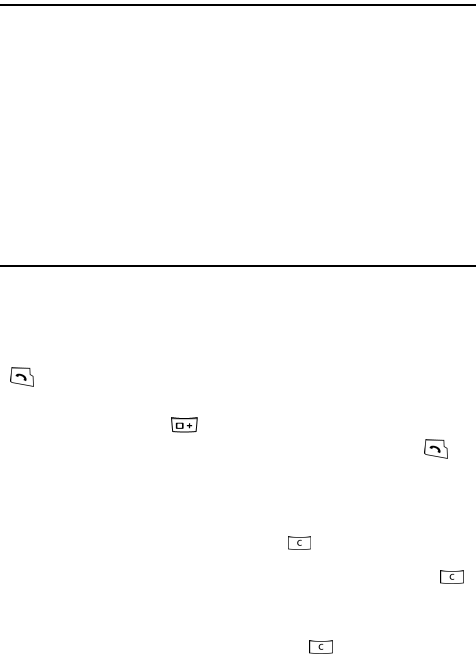
15
Section 3: Call Functions
Topics Covered
• Making a Call
• Adjusting the Call Volume
• Answering a Call
• Recent Calls
• Call Time
•Data Volume
• Data Call Time
• Quiet Mode
• Options During a Call
This section describes how to make or answer a call. It also includes the features
and functionality associated with making or answering a call.
Making a Call
When the Idle screen displays, enter the area code and phone number, and press the
key.
Making an International Call
1. Press and hold the key. The + character appears.
2. Enter the country code, area code, and phone number. Press the key.
Correcting a Dialed Number
Use the following steps to correct a mis-typed entry prior to initiating the call.
1. After dialing a number
• To clear the last digit displayed, press the key.
• To clear another digit in the number, press the Left or Right navigation key until
the cursor is immediately to the right of the digit to be cleared. Press the
key.
• To enter a missing digit press the Left or Right navigation key until the cursor is
in position and enter the digit.
• To clear the whole display, press and hold the key.


















