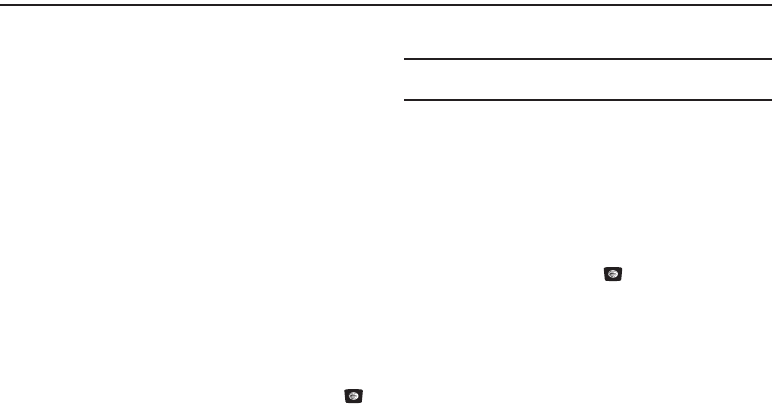
62
Section 10: My Stuff
The topics covered in this section are Applications, Audio,
Games, Pictures, Tools, and Used Space.
Applications
The Applications menu offers a variety of programs that you can
purchase for your phone.
ᮣ
In Idle mode, press Menu ➔ My Stuff ➔ Applications.
Shop Applications
The on-board applications can be supplemented with additional
applications which can be purchased via the MEdia Mall.
Mobile Banking
You can access your banking information on your device. Mobile
Banking allows you to view balances, perform transfers, view
account history and pay bills directly from your mobile phone.
Partner banks include:
Citi
,
Chase
,
Wachovia
,
SunTrust
,
USAA
, and
REGIONS
.
1. In Idle mode, press Menu ➔ My Stuff ➔ Applications ➔
Mobile Banking, and press the Select soft key or the
key.
2. Follow the onscreen instructions.
Note:
This service is dependent upon your banking institution’s rules and
regulations. Standard data charges apply.
WikiMobile
With WikiMobile, you gain access to all 2 million Wikipedia
articles, including pictures and quick facts. Bookmark your
favorites for quick and easy tracking. Being a walking
encyclopedia is now at your fingertips.
To Start WikiMobile
1. In Idle mode, press Menu ➔ My Stuff ➔ Applications
➔
WikiMobile
and press the key.
The WikiMobile home screen displays. The following main
menu items are available:
•
Search
: key in the name of anything you would like to search on.
The last five searches are saved for easy access.
•
Random Article
: a random article from Wikipedia will be
displayed.
•
Popular
: allows you to see the most accessed subjects. This list is
updated regularly.
a167.book Page 62 Monday, February 23, 2009 8:21 AM


















