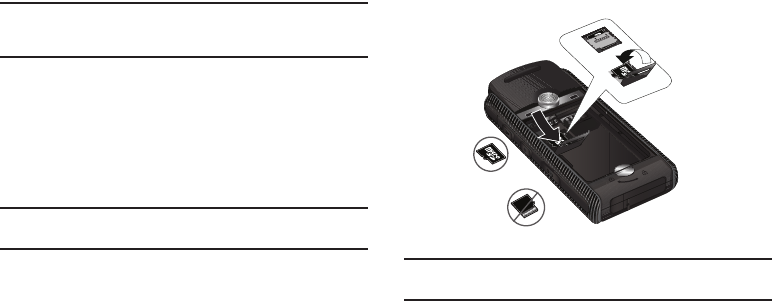
Getting Started 7
Note:
The angled corner of the SIM should be inserted as shown in the
previous diagram. Improperly inserting the SIM can cause the phone to
not recognize the SIM.
Installing the microSD™ Card
To add additional memory to your phone, you can insert a
microSD™ card into the memory card slot, located to the left of
the SIM card, inside the phone.
Use the following instructions and illustrations for proper
insertion and removal.
Note:
Please note that the maximum size microSD™ card tested to support
this product is 8GB.
1. Remove the back cover and battery.
2. Push the small metal gate towards the bottom of the
phone to unlock it.
3. Rotate the gate into the up position.
4. Push the microSD™ card into the slot until it rests
securely in the bracket.
Warning!:
Please note the printed circuit side faces down when inserting
the card.
5. Close the metal gate and push upwards to lock.
Replacing the Battery
1. To reinstall the battery, with the battery cover open, align
the battery tabs with the slots at the bottom of the phone.
UNLOCK
LOCK
Incorrect
Correct
A657.book Page 7 Friday, February 20, 2009 4:16 PM


















