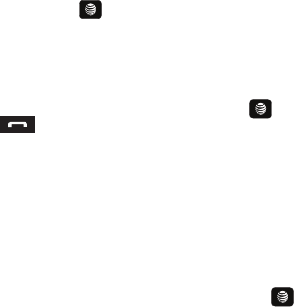
136
6.
To remove a number from the Reject List, go to the Reject
List, uncheck the number, press the
Options
soft key, and
select
Save
.
Call Answer
This feature allows you to select how your phone answers incoming
calls.
1.
Highlight your selection and press the key to make
your selection.
2. Press the
Select
soft key to confirm your selection. Options
include:
• Send Key
: allows you to answer an incoming call by pressing either
the
Accept
soft key or the key.
•Any Key
: allows you to answer an incoming call by pressing any
key on the phone.
Auto Reply
This feature allows you to send an auto reply text message to a
missed call number when the mode is activated.
Call Status Tones
This feature allows you to activate an alert tone for one of three
available status categories.
1. Highlight your selection and press the
Check
soft key to
mark your selection.
2. Press the
Save
soft key when finished. Options include:
• Call connect tone
: allows you to activate an alert tone that sounds
when connected.
• Minute minder
: allows you to activate an alert tone which plays at
one minute increments during an active call.
• Call end tone:
allows you to activate an alert tone to sound when
the line disconnects.
Alerts on Call
This feature allows you to activate an alert tone for new
messages being received during an active call.
ᮣ
Highlight
On
or
Off
and press the
Select
soft key or the
key.
Voice Call
This option allows you to configure those phone parameters
associated to voice calls.
Call Forwarding
The Call Forwarding feature enables incoming calls to reroute to
a user-specified number.
1. Highlight an option and press the
Select
soft key or the
key. Options include:
• Forward Always
: allows you to forward Voice Calls to voice mail or
to a designated number.
A657.book Page 136 Friday, February 20, 2009 4:16 PM


















