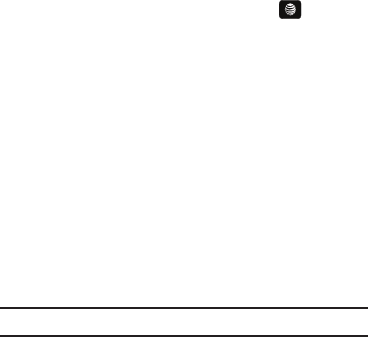
82
3.
Follow the on-screen options to purchase an answer tone.
Multimedia Store
This menu option allows you to shop for multimedia files (videos)
using the built-in browser.
1. In Idle mode, press Menu ➔ MEdia Mall ➔
Multimedia
Store
and press the Select soft key or the key.
2. When prompted to confirm that you want to “
Open Link in
Browser? This link will take you out of MEdia Mall.
Continue?
” Select
OK
.
3. Follow the on-screen options to purchase multimedia
content.
MEdia Mall Options
The on-screen
Options
button (visible from the main MEdia Mall
homepage). The following options appear:
•
MEdia Mall Home
: takes you back to the MEdia Mall home screen.
•
MyMEdia Club
: enables you to join the MyMEdia Club, where you can
earn credits to be used for tones, graphics, and games in the AT&T
MEdia Mall.
Note:
A monthly charge is applied for MyMEdia membership.
•
MEdia Mall Account
: shows a history of your MEdia Mall account.
•
Recently Viewed
: shows the most recently viewed ringtones, games,
videos, graphics, and answer tones.
•
Exit
: takes you back to the Main menu.
A657.book Page 82 Friday, February 20, 2009 4:16 PM


















