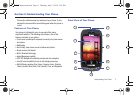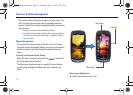Understanding Your Phone 13
Side Views of Your Phone
1.
Multitask key
( ) launches the multitask menu. This
menu provides ready access to some of the most
commonly used features such as: Messaging, MEdia Net,
Music Player, Games and Apps, End all?.
2.
Volume keys
allow you to adjust the ringer volume while in
standby mode or adjust the voice volume during a call.
When receiving an incoming call, briefly press down either
volume key ( ) to mute the ring tone.
•
Press and hold either volume key to reject the call and send it
directly to voicemail.
3.
Microphone
allows other callers to hear you when you are
speaking to them.
4.
Camera key
allows you to both access the Picture camera
menu and take pictures when you are in camera mode.
Press to launch the camera.
5. Lock key ( ) lets you lock or unlock the touch
screen. If you receive an incoming call while the screen is
locked, you can answer it by either:
•
Pressing to receive the call without unlocking the screen.
•
Pressing
to unlock the screen and answer the call
normally.
5
3
2
1
4
a877 Impression.book Page 13 Thursday, May 13, 2010 3:29 PM