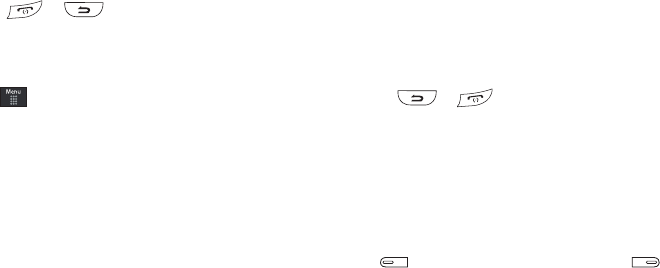
Call Functions 35
5.
Enter the user-defined password and touch Confirm to
reset all counters. For more information, refer to “Change
Phone Password” on page 64.
•
Press or to cancel this operation.
Data Counter
Data Counter refers to the amount of data (volume) to and from
the phone.
1. Touch ➔
My Stuff
➔
Tools
➔
Recent Calls
➔
Call
Manager
➔ Data Counter.
2. Choose from one of the following options:
•Last Sent
: shows the size of the last data packet (measured in KB -
kilobytes) sent by the phone since the last time this counter was
reset.
• Last Received
: shows the size of the last data packet (measured in
KB - kilobytes) received by the phone since the last time this
counter was reset.
•Total Sent
: shows the size of the total data packet (measured in KB
- kilobytes) which have been sent by the phone since the last time
this counter was reset.
• Total Received
: shows the size of the total data packet (measured
in KB - kilobytes) which have been received by the phone since the
last time this counter was reset.
3. To set these counters back to zero, touch
Reset
.
•
Place a checkmark adjacent to those individual fields you would like
reset.
•
Touch
All
to place a checkmark adjacent to all fields.
4. Enter the password and touch Confirm to reset all
counters. For more information, refer to “Change Phone
Password” on page 64.
5.
Press or to cancel this operation.
Options During a Call
Your phone provides a number of control functions that you can
use during a call.
Adjusting the Call Volume
During a call, to adjust the earpiece volume, use the
Volume
keys
on the left side of the phone.
ᮣ
Press to increase the volume level and press to
decrease the volume level.
In Idle mode, you can also adjust the ringer volume using these
same keys.
a877 Impression.book Page 35 Thursday, May 13, 2010 3:29 PM


















