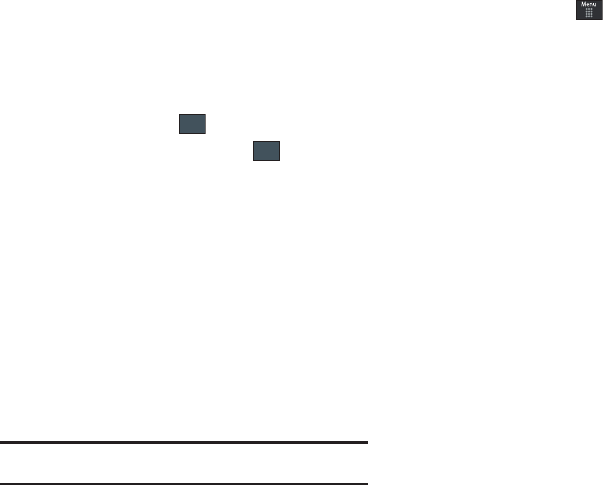
Changing Your Settings 69
Bluetooth
➔
Search
.
•
Detected Bluetooth devices then appear as buttons on the
Bluetooth page.
2. Touch the desired device to begin pairing.
3. Touch the
Passkey
field, enter the passkey used by the
target device and touch .
4. Select a connection option and touch .
5. Once the target device accepts the pair your new device
shows as connected (green) within the Bluetooth page.
Bluetooth Secure Mode
When the Bluetooth Visibility is turned on, your phone is
wirelessly transmitting its phone name and status to every device
within its range. This transmission can pose a security risk and
incite unauthorized connection to your phone. It is recommended
that you remain hidden unless necessary.
Remote SIM mode
This mode allows you to turn On or Off Remote SIM Mode.
Remote SIM mode, when set to On, allows the Bluetooth phone
car kit to access the contact information stored on the SIM card.
Note:
There is a risk that another Bluetooth device (user) can access and
modify your SIM card features and data.
1. From Idle mode, touch ➔
Settings
➔
Connectivity
➔
Bluetooth
➔
My Info
.
2. Touch
On
or
Off
from the
Remote SIM Control
field.
3. Touch
Save
.
Bluetooth Services
The Bluetooth specification is a protocol that describes how the
short-range wireless technology works, whereas services
describe the individual devices that are supported. These
services reduce the chance that incompatible devices are
allowed to connect to your phone.
•
Headset
: the Bluetooth headset enables both incoming and outgoing
calls using the Bluetooth headsets.
•
Handsfree
: the Bluetooth car kit enables both incoming and outgoing
calls.
•
Bluetooth Stereo Headset
: used to make calls and listen to music
through the Bluetooth stereo headset.
•
Serial Port
: used to connect to other Bluetooth devices through a
virtual serial port.
•
Dial up
: used to provide Internet access for Bluetooth devices through
the phone’s modem.
•
Basic Printing
: used to print images, text messages, personal data
such as namecards and appointments, etc. through a remote
Bluetooth printer.
OK
OK
a877 Impression.book Page 69 Thursday, May 13, 2010 3:29 PM


















