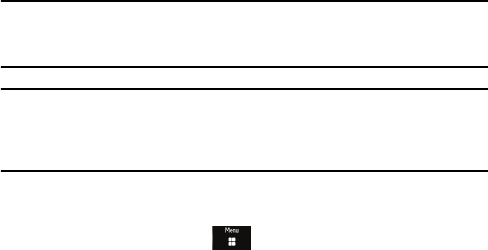
Messages
94
Exchange ActiveSync
Microsoft™ Exchange ActiveSync™ lets you wirelessly synchronize email,
calendar items, and contacts on a Microsoft™ Exchange Server 2003 or
2007 with corresponding information in your phone. Using “push”
technology, all changes are automatically and immediately synchronized.
You can also synchronize manually or at specific time intervals.
Note:
You will require the following information to enable Exchange ActiveSync: mail server
address, domain name, whether your company or email provider requires an encrypted (SSL)
connection, user name, and password. Contact your IT department or service provider if necessary.
Note: The A886 phone can only connect to one Microsoft Exchange server, such as at you work
location or a consumer service provider such as Gmail. Changing servers will delete all contact
information saved on the phone. Before deleting the saved Exchange client in order to connect to
a different Exchange server, be sure to back up your contacts to your SIM card or to a PC.
ActiveSync Setup
1. From the Idle screen, press and select Messages
Exchange ActiveSync.


















