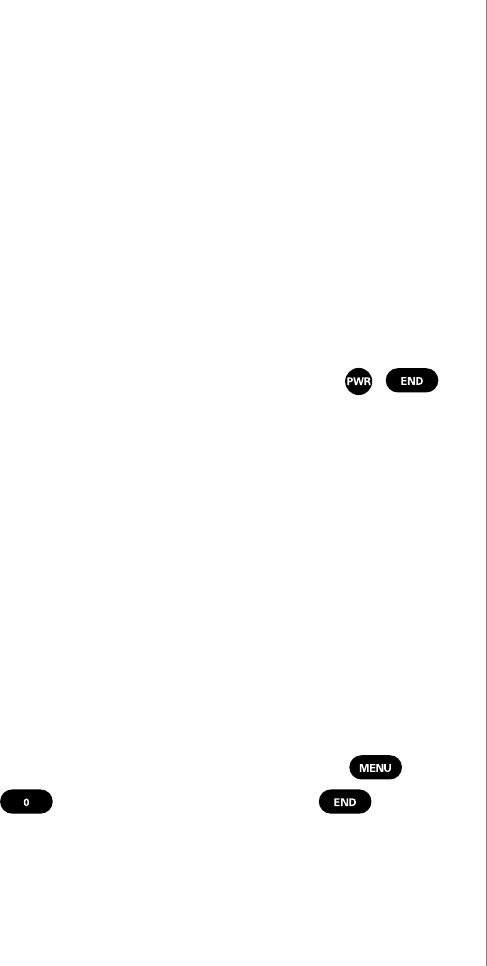
53
Usage guidelines:
All about performance
and safety.
Keeping tabs on signal strength.
First of all, the voice quality of your Sprint PCS Phone will always
be at its best when the antenna is fully raised. If you’re inside a
building, reception may be better near a window.
The quality of each call you make or receive depends on the
signal strength in your area. Your phone will inform you of the
current strength by displaying a number of bars next to the signal
strength icon. The more bars displayed, the stronger the signal.
(See page 12 for an illustration of the signal strength indicators.)
Understanding Power Save mode.
If you’re trying to use your phone in an area where the signal is
too weak, the Power Save feature will automatically activate to
conserve battery power when you’ve been unable to pick up a
signal for 15 minutes. If your phone is on, it will periodically
recheck service availability, or you can do so yourself manually
by pressing any key. A message will be displayed on the screen
any time Power Save has been activated.
52
Customizing the way your phone works.
8: Setup. With the help of the following features, you can make
your phone work more like you do.
1: Auto Retry You can choose for your phone to redial a
number automatically when the system is busy.
Possible settings are “ON” and “OFF.” The
default setting is “ON.”
2: Any Key Ans You can choose to be able to press any key to
answer incoming calls (except ,
or the volume keys). Possible settings are
“ON” and “OFF.” The default setting is “OFF.”
3: Tone Length You can select the length of the tone your
phone makes when you press a key when the
phone is in use. Possible settings are “SHORT”
and “LONG.” The default setting is “SHORT.”
Preventing accidental key press.
0: Keyguard. You can enable keyguard with this option.
This feature locks the keypad on your phone so that keys won’t
accidentally be pushed. To enable keyguard, press
. To disable keyguard, press and hold .


















