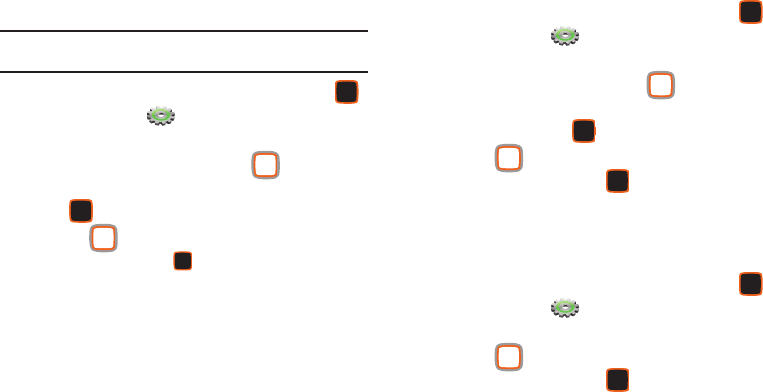
122
Replace Menu Items (List Menu Layout only)
When you have the Menu Layout set to List, you can customize
the Menu by replacing some icons with your favorite applications
or tools.
Note:
Some Menu items, such as Settings & Tools and Contacts, cannot be
replaced.
1. From the Home screen, press the Center Select Key
to select
MENU
➔
Settings & Tools
➔
Display
Settings
➔
Main Menu Settings
➔
Replace Menu Items
.
2. A list of menu items displays. Use the
Directional Key
to highlight an item to replace and press the Center Select
Key
EDIT
.
3. Use the
Directional Key
to highlight a new menu item
from the list and press
SET
.
Position Menu Items (List Menu Layout only)
When you have the Menu Layout set to List, you can change the
location of the menu items on the menu display.
1. From the Home screen, press the Center Select Key
to select
MENU
➔
Settings & Tools
➔
Display
Settings
➔
Main Menu Settings
➔
Position Menu Items
.
2. A list menu items displays. Use the
Directional
Key
to highlight an item to move to another location, then press
the Center Select Key
MOVE
.
3. Use the
Directional
Key
to select another icon, then
press the Center Select Key
SET
.
4. Press
Done
to save the new positions.
Reset Menu Settings
Reset Menu layout, items and positions to the default settings.
1. From the Home screen, press the Center Select Key
to select
MENU
➔
Settings & Tools
➔
Display
Settings
➔
Main Menu Settings
➔
Reset Menu Settings
.
2. Use the
Directional
Key
to highlight an option, then
press the Center Select Key
OK
:
u460.book Page 122 Tuesday, June 8, 2010 5:09 PM


















