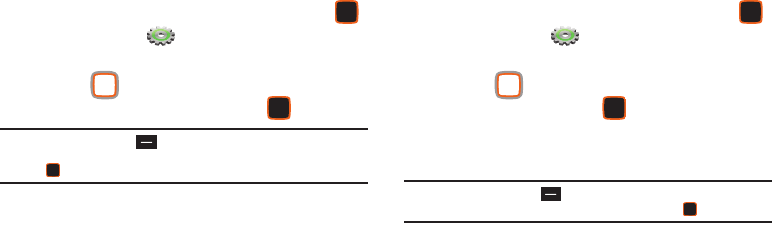
124
Messaging Font Size
Set the size of text in messages.
1. From the Home screen, press the Center Select Key
to select
MENU
➔
Settings & Tools
➔
Display
Settings
➔
Fonts
➔
Messaging Font Size
.
2. Use the
Directional Key
to highlight a
Normal
or
Large
, then press the Center Select Key
SET
.
Tip:
Press the Left Soft Key
Preview
to scroll through examples of the
font attributes, then make your selection by pressing the Center Select
Key
SET
.
Clock Format
Select the format for the clock displayed on the Home screen.
1. From the Home screen, press the Center Select Key
to select
MENU
➔
Settings & Tools
➔
Display
Settings
➔
Clock Format
.
2. Use the
Directional Key
to highlight a format and
press the Center Select Key
SET
. Choose from
Analog
,
Large Analog
,
Digital
12
(hour),
Large Digital
12
(hour),
Digital 24
(hour),
Large Digital 24
(hour), or
Off
.
Tip:
Press the Left Soft Key
Preview
to scroll through examples of the
clock formats, then make your selection by pressing
SET
.
u460.book Page 124 Tuesday, June 8, 2010 5:09 PM


















