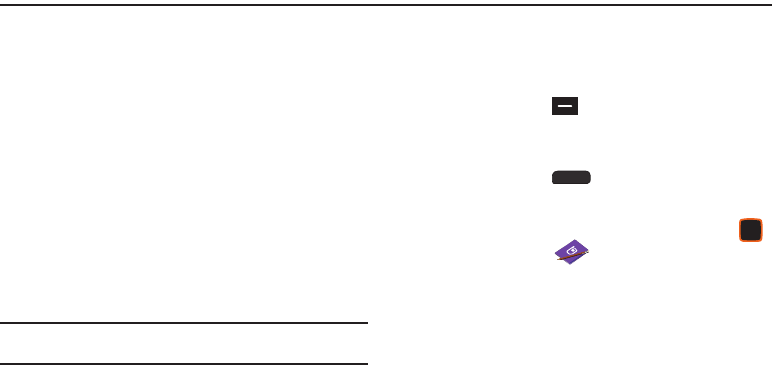
42
Section 4: Understanding Your Contacts
This section allows you to manage your daily contacts by saving
information in Contacts.
Contacts provides access to powerful features such as Groups,
creating and sending vCards, and viewing the phone number
assigned to your phone by Verizon Wireless.
Using the QWERTY Keyboard
For fast and easy entry of contact information, use the QWERTY
keyboard:
•
Open the phone to access the QWERTY keyboard in landscape mode.
For more information, see
“Accessing the QWERTY Keyboard”
on
page 59.
•
Enter contact information using the QWERTY keyboard. For more
information, see
“Entering Text Using the QWERTY Keyboard”
on
page 59.
Note:
Instructions for creating, editing and managing Contacts use the
QWERTY keyboard, unless otherwise stated in the procedure.
Accessing Contacts
To access
Contacts List
for quick access to most functions:
ᮣ
From the Home screen, using the external keypad, press
the Right Soft Key
Contacts
– or –
From the Home screen, using the QWERTY keyboard, press
the Right Soft Key
Contacts
.
To access
Contacts
for all contacts-related functions:
ᮣ
From the Home screen, press the Center Select Key
to select
MENU
➔
Contacts
.
u460.book Page 42 Tuesday, June 8, 2010 5:09 PM


















