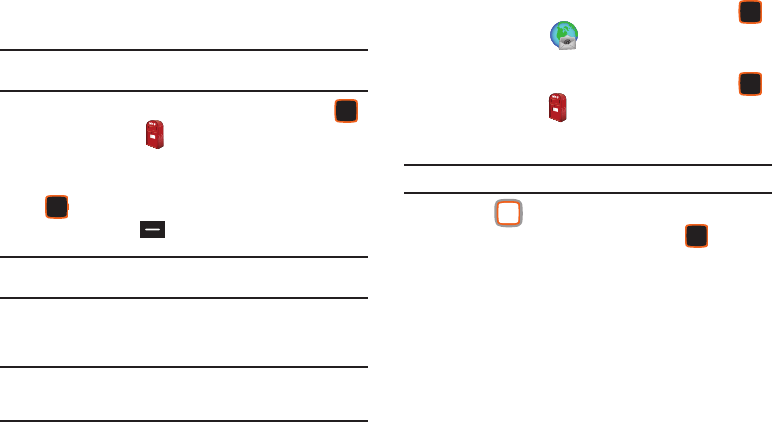
Messaging 75
Voicemail
From the Messaging menu, you can view the total of your new
voicemail messages, clear the voicemail counter, and call
voicemail to check messages.
Note:
Standard Text Messaging charges do not apply when checking
voicemail.
1. From the Home screen, press the Center Select Key
to select
MENU
➔
Messaging
➔
Voicemail
.
2. On the
VOICEMAIL
screen, view the number of new
messages and the time. Press the Center Select Key
CALL
to dial voicemail to check messages, or press
the Left Soft Key
Clear
to clear the voicemail counter.
Note:
For more information about setting up and checking voicemail, see
“Voicemail” on page 13.
Email
Send and receive Email using
Mobile Email
or
Mobile Web Mail
.
Tip:
In Messaging Settings, you can set a default Email client to launch when
you select
MENU
➔
Messaging
➔
Email
. For more information, see
“Messaging Settings” on page 78.
Mobile Email
Follow the steps below to access Mobile Email.
1. From the Home screen, press the Center Select Key
to select
MENU
➔
Mobile Email
.
– or –
From the Home screen, press the Center Select Key
to select
MENU
➔
Messaging
➔
Email
➔
Mobile Email
.
2. Follow the on-screen prompts for subscribing.
Note:
Subscription rates apply for Mobile Email.
3. Use the
Directional Key
to highlight an Email
provider, then press the Center Select Key
OK
:
•Yahoo! Mail
• Windows Live Hotmail
•Gmail
• AOL Mail
• AIM Mail
• Verizon.net
•Other
search for other web Email providers.
4. Use the provider’s on-screen functions and options.
u460.book Page 75 Tuesday, June 8, 2010 5:09 PM


















