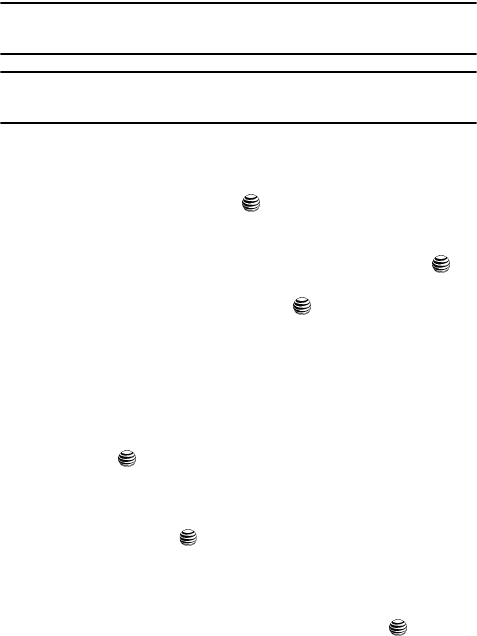
Understanding Your Address Book 50
Adding a New Contact
Storing a Number in the SIM Card
Note: When storing an Address Book entry into the SIM card, note that only the Name, Phone Number,
Group, and Slot location are initially displayed. To save additional information for a particular contact,
such as other phone numbers, or e-mail, it is important to add new fields to that Contact information.
Important!: It is important to note that if you move the SIM card to another phone that does not support
additional fields on the SIM card, additional information beyond the Name, Phone Number,
Group, and Slot Number will not be available.
1. When the Idle screen displays, either enter the phone number of a contact
not in your Address Book, or go to your Address Book by selecting the
Menu soft key and highlight Address Book.
2. Press the Select soft key or the key.
3. Select the Address Book entry you wish to add and press the Options soft
key or scroll to the Address Book Options > Add New Contact by
pressing the Up or Down key and press the Select soft key or the key.
4. When offered the choice between Save to Phone or Save to SIM, select
SIM and press the Select soft key or the key.
5. Enter the following information for the New Contact.
•Name: allows you to enter a name for the number entered.
• Phone Number: assigns the number entered to the entry.
•Group: allows you to assign the contact to a group, such as Office, Family,
Friends, or a group you have created.
• Location: allows you to assign a location on the SIM for the contact being
entered.
6. Press the key to save your new entry and return to a screen which then
lists the details of your new entry onto the SIM.
7. To view available options for this entry, press the Options soft key:
•Edit: allows you to edit the properties of an entry such as: Name, Number, or
Location. Press the key to save your changes.
•Call: allows you to call a currently selected entry.
• Video Share: innitiates a Video Share Call with this contact.
• Send Message: allows you to send a text message or a multimedia message to
the selected entry.
• Duplicate: allows you to duplicate a selected entry. Press the key to save
your duplicate entry.
•Delete: allows you to delete the currently selected address book entry from a
target location.


















