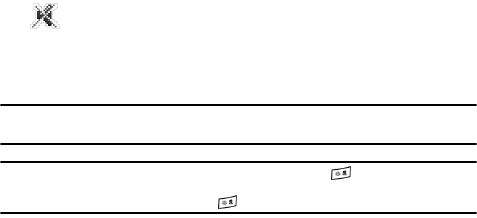
Set Profiles
Changing Your Settings 74
•
Power On Type: allows you to select the way in which you are alerted when the
phone is powered on. Options are:
• Melody: the phone sounds the selected melody.
• Vibration: the phone vibrates only.
• Vibration & Melody: the phone sounds the selected melody and vibrates at the
same time.
• Mute: the phone does not reflect an incoming message except through an incoming
message alert on the display.
• Power Off Type: allows you to select the way in which you are alerted when the
phone is powered off. Options are:
• Melody: the phone sounds the selected melody.
• Vibration: the phone vibrates only.
• Vibration & Melody: the phone sounds the selected melody and vibrates at the
same time.
• Mute: the phone does not reflect an incoming message except through an incoming
message alert on the display.
• Phone Sound Volume: allows you to select the volume that the phone sounds are
played. The range is from 1-7.
Other Available Profiles
The phone can be set to additional audio profiles which are available via the Profiles
menu. Although each profiles has similarities, they have each been preset to use
different audio parameters for incoming phone call alerts, message alerts, and
phone usage. For more information, refer to "Icons" on page 16.
Note: If your phone is in Silent Mode, the Low Battery Indicator defaults to Vibration. If you change the
Silent Mode alert from Vibrate to Mute, you will only see a flshing icon indicating a low battery.
Note: The Silent profile can also be activated by pressing and holding the key or by reducing the
volume to 0. An on screen message notifies you that the new Silent profile is now active. To
deactivate this profile, press and hold the key again.
The Silent profile causes the speaker to be muted and the phone only
vibrates or displays information on its LCD. This icon is accompanied on
screen by the Vibration or Mute icon. You may also set phone to
automatically reply to a voice call or send an automated reply to an
incoming text message.


















