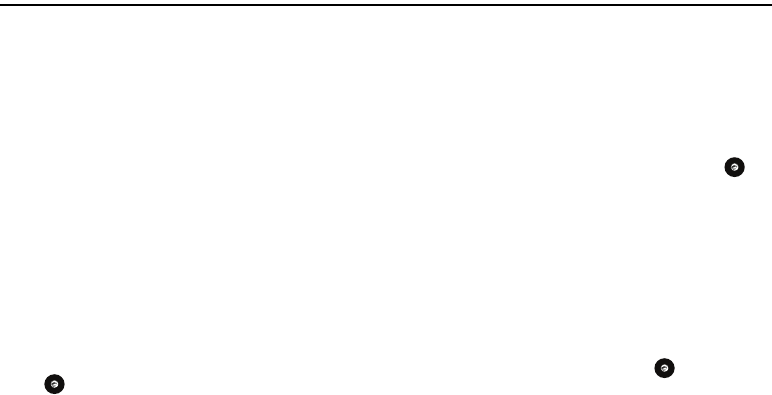
86
Section 9: MEdia Mall
The MEdia Mall allows you to shop for Ringtones, Games, Cool
Tools/Apps, Videos, Color Graphics, Fun Packs, Answer Tones,
and Multimedia using the built-in browser. You can also access
the MEdia Home site.
To access the MEdia Mall options from the Idle screen, select
Menu
➔
MEdia Mall
.
Ringtones
The Ringtones menu option allows you to shop for ringtones
using the built-in browser.
To access this menu option, use the following steps:
1. At the Idle screen, select Menu ➔
MEdia Mall
.
The browser is launched.
2. Select
Ringtones
.
3. Follow the on-screen options.
4. When you are ready to purchase the ringtone file, press the
to complete the transaction.
Games
The Games menu option allows you to shop for games using the
built-in browser.
To access this menu option, use the following steps:
1. At the Idle screen, select Menu ➔
MEdia Mall
.
The browser is launched.
2. Select
Games
.
3. Select a game entry.
4. When you are ready to purchase the game, press to
complete the transaction.
Cool Tools/Apps
The Cool Tools/Apps menu option allows you to access
applications provided using the built-in browser.
To access this menu option, use the following steps:
1. At the Idle screen, select Menu ➔
MEdia Mall
.
The browser is launched.
2. Select
Cool Tools/Apps
and press the key.


















