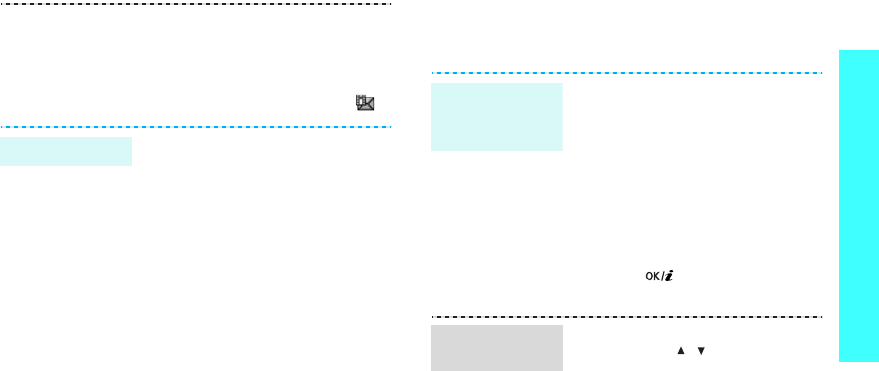
21
Step outside the phone
Send SOS messages
You can send an SOS message to your family or
friends for help in an emergency.
From the Inbox:
1. In Idle mode, press <
Menu
>
and select
Messages
→
My
messages
→
Inbox
.
2. Select the MMS message ( ).
1. In Idle mode, press <
Menu
>
and select
Messages
→
My
messages
→
Email
inbox
.
2. Select
Check new mail
.
3. Select an e-mail or header.
4. If you selected a header, press
<
Options
> and select
Retrieve
to view the body of
the e-mail.
View an e-mail
1. In Idle mode, press <
Menu
>
and select
Messages
→
SOS
message
.
2. Select
Yes
on the
Message
sending
field.
3. Select
Recipients
.
4. Enter the phone numbers to
which you want to send the
SOS message.
5. Press
[]
to save your
settings.
In Idle mode, with the phone
closed, press [ / ] 4 times.
The phone sends the SOS
message.
Setup SOS
message
options
Send the SOS
message


















