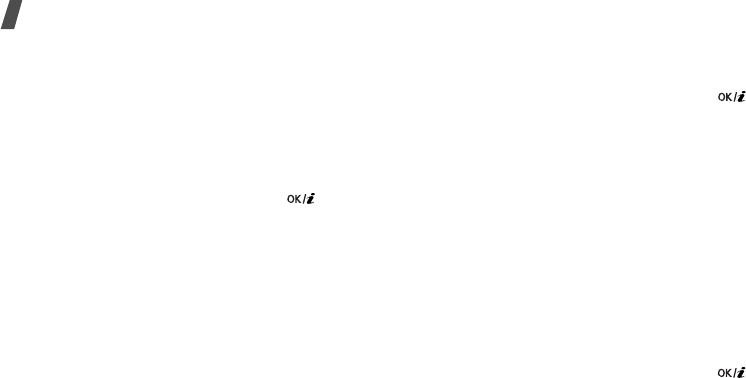
46
Menu functions
3. Press <
Load
>, or press <
Options
> and select
Load
.
4. Press <
Options
> and select
Effects
→
an effect
option.
5. Press <
Done
>.
6. Press <
Options
> and select
Save as
.
7. Press <
Yes
>.
8. Enter a new file name and press [ ].
Fine-tuning
1. Select a photo or take a new photo.
2. Press <
Load
>, or press <
Options
> and select
Load
.
3. Press <
Options
> and select
Adjust
→
an option.
•
Brightness
: adjust the image brightness.
•
Contrast
: adjust the image contrast.
•
Colour
: adjust the image balance.
4. Adjust the image brightness, contrast, or colour
balance.
5. Press <
Done
>.
6. Press <
Options
> and select
Save as
.
7. Press <
Yes
>.
8. Enter a new file name and press [ ].
Reorienting
1. Select a photo or take a new photo.
2. Press <
Load
>, or press <
Options
> and select
Load
.
3. Press <
Options
> and select
Transform
→
an
option.
•
Rotate
: rotate the photo 90 degrees clockwise
or counterclockwise.
•
Flip
: flip the photo.
4. Press <
Done
>.
5. Press <
Options
> and select
Save as
.
6. Press <
Yes
>.
7. Enter a new file name and press
[
].
Adding visual features
You can decorate photos by adding a frame or an
image.


















