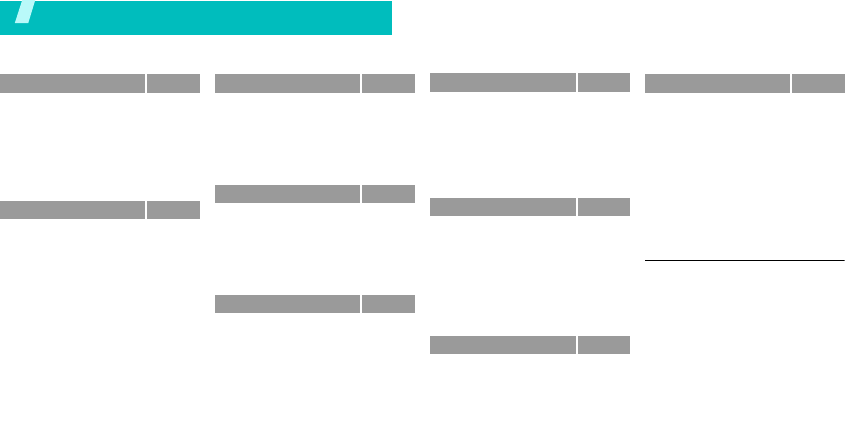
5
1 Call log
p.34
1 Recent contacts
2 Missed calls
3 Dialled calls
4 Received calls
5 Delete all
6 Call time
7 Call costs
1
p.34
p.35
p.35
p.35
p.35
p.35
p.36
2 Phonebook
p.36
1 Contact list
2 FDN contacts
1
3 Create contact
4 Group
5 Speed dial
6 My namecard
7 Own number
8 Management
9 Service number
1
p.36
p.37
p.38
p.39
p.39
p.40
p.40
p.40
p.41
3 Applications
p.41
1 Music Player
2 Voice recorder
3 Image editor
4 Bluetooth
5 Java world
6 SIM-AT
1
p.41
p.44
p.45
p.47
p.49
p.51
4 Browser
p.51
1 Home
2 Bookmarks
3 Enter URL
4 Clear cache
5 Profile settings
6 Current profile
p.51
p.52
p.53
p.53
p.53
p.54
5 Messages
p.54
1 Create new message
2 My messages
3 Templates
4 Delete all
5 Settings
6 SOS message
7 Broadcast messages
8 Memory status
p.54
p.58
p.62
p.63
p.63
p.69
p.70
p.71
6 My files
p.71
1 Images
2 Videos
3 Music
4 Sounds
5 Other files
6 Memory card
2
7 Memory status
p.71
p.73
p.74
p.74
p.75
p.77
p.77
7 Planner
p.78
1 Alarm
2 Calendar
3 Memo
4 World clock
5 Calculator
6 Convertor
7 Timer
8 Stopwatch
p.78
p.79
p.82
p.83
p.83
p.84
p.84
p.85
8 Camera
p.85
1 Take photo
2 Record video
3 Go to My photos
4 Go to My video clips
p.85
p.89
p.91
p.91
9 Settings
p.92
1 Time and date
2 Phone settings
3 Display settings
4 Sound settings
5 Light settings
6 Network services
7 Security
8 Memory status
9 Reset settings
10 VOD settings
3
11 Key management
p.92
p.92
p.95
p.96
p.97
p.98
p.100
p.102
p.102
p.103
p.103
1. Shows only if supported by your
SIM card.
2. Shows only if a memory card is
inserted into the phone.
3. Shows only if supported by your
service provider.
Overview of menu functions
To access Menu mode, press <
Menu
> in Idle mode.


















