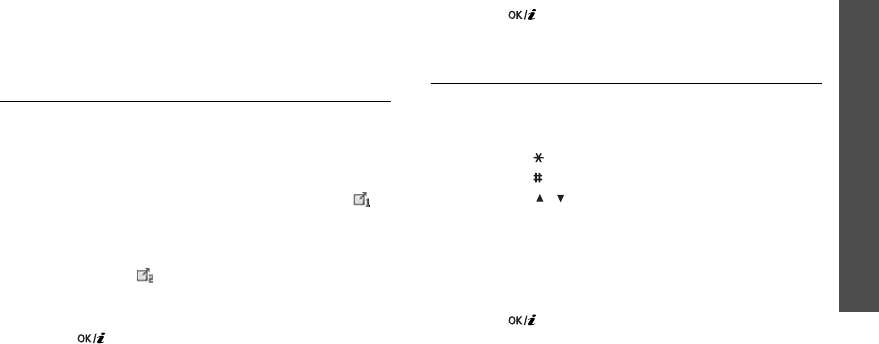
Menu functions
Planner
(Menu 7)
83
•
Create
: add a new memo.
•
Send via
: send the memo via SMS, MMS, e-mail,
or Bluetooth.
•
Delete
: delete the selected memo or all memos.
•
Memory status
: check the number of memos
stored in the phone’s memory.
World clock
(Menu 7.4)
Use this menu to find out the current time in another
part of the world.
Viewing world time
1. From the world map, press [Left] or [Right] to
scroll to the city you want on the upper line ( ).
As the time line moves, the time and date of the
given zone displays.
2. To set another time zone, press [Down] to move to
the lower line ( ).
3. Press [Left] or [Right] to scroll to the city you
want.
4. Press [ ] to save the time zone.
Applying daylight saving time
1. From the world map, press <
Options
> and select
Apply daylight saving time
.
2. Press [ ] to select the time zones you want.
3. Press <
Save
>.
Calculator
(Menu 7.5)
Use this menu to perform arithmetic functions such as
addition, subtraction, multiplication, and division.
1. Enter the first number.
•Press
[
]
to insert a decimal point.
•Press
[
] to insert a bracket.
•Press [/
]
to move the cursor.
•Press <
Options
> to use additional arithmetic
functions or switch to the Convertor screen.
2. Enter the operation for your calculation by pressing
the Navigation keys.
3. Enter the second number.
4. Press [ ] to view the result.


















