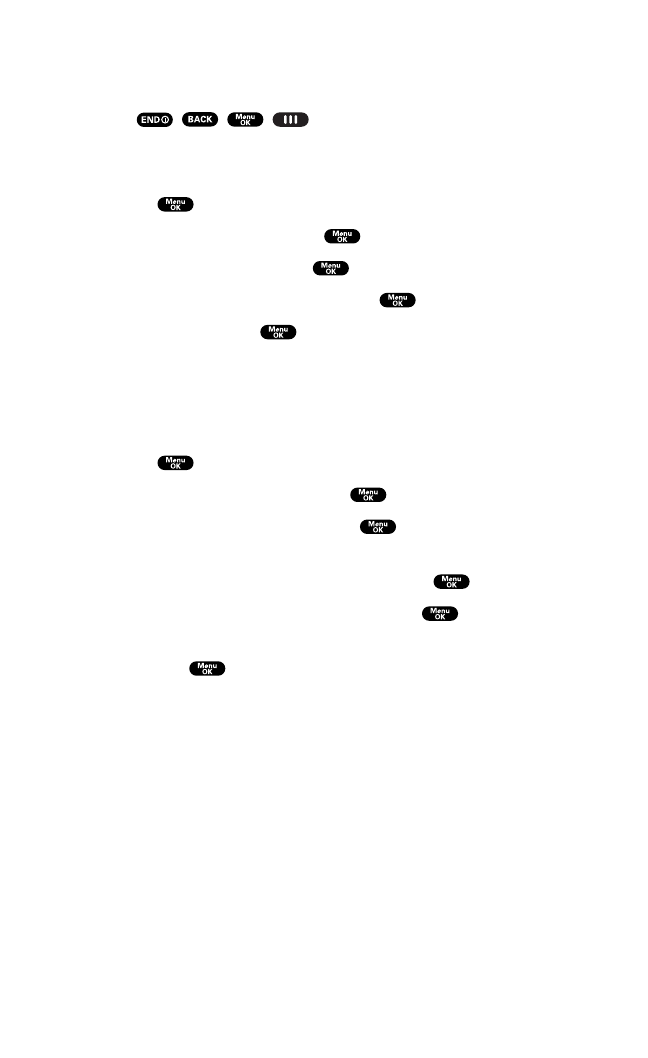
Setting Any Key Answer
This feature allows you to answer incoming calls by pressing any key
(except ,,,,the Side Volume keys, or the
Navigation key).
To activate this feature:
1. Press to access the main menu.
2. Highlight Settings and press .
3. Highlight Others and press .
4. Highlight Any Key Answer and press .
5. Select On and press .
ⅷ
To deactivate this feature, select Off during step 5 above.
Setting Speed Dialing
To set Speed Dial:
1. Press to access the main menu.
2. Highlight Phone Book and press .
3. Highlight Speed Dial #s and press .
4. To select a corresponding speed dial number from 2-9,
highlight an unassigned number and press .
5. Highlight an entry from the list and press .
6. Select the phone number you want to set a speed dial for
and press .
To use Speed Dial:
Ⅵ
From standby mode, just press and hold the appropriate key.
Section 2: Understanding Your PCS Phone
2B: Controlling Your Phone’s Settings 52


















