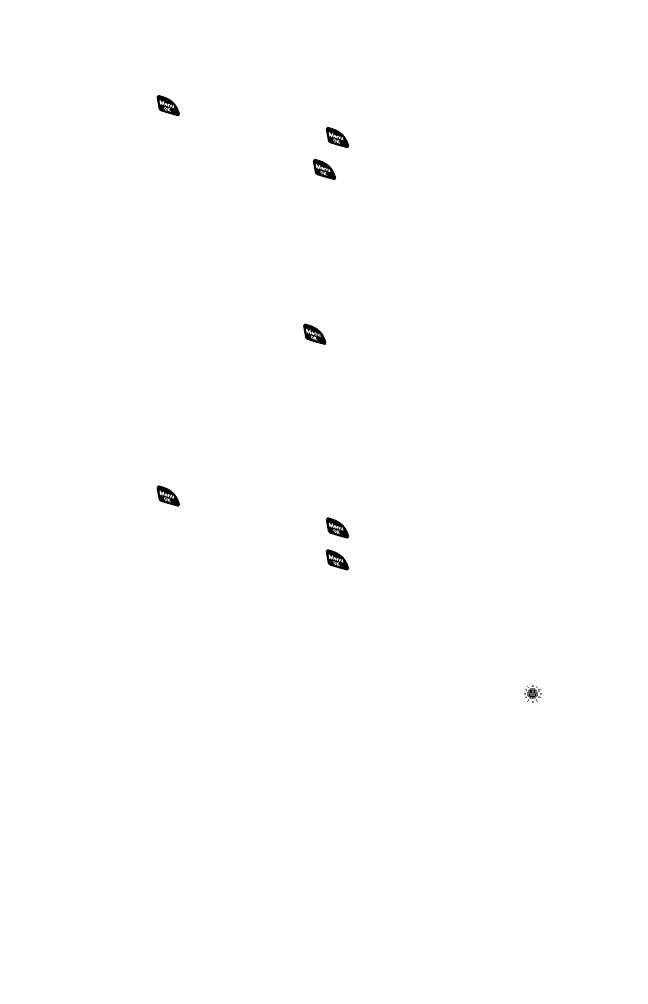
Using the Calculator
Your phone comes with a built-in calculator.
To use the calculator:
1. Press to access the main menu.
2. Select Tools/Extras and press .
3. Select Calculator and press .
4. Enter numbers using your keypad. (Press the left softkey to
insert a decimal point.)
5. Press the appropriate navigation key for an arithmetic option
(Up for addition, Down for subtraction, Left for multiplication,
Right for division).
6. Enter numbers and press for the result.
Ⅲ
To clear the numbers, press CLR (right softkey).
Using the World Clock
This feature is available only in digital service areas.
To set the world clock display:
1. Press to access the main menu.
2. Select Tools/Extras and press .
3. Select World Clock and press .
4. The world clock display appears.
Ⅲ
Press the navigation key right or left to change cities or
countries.
Press Summer (left softkey) or Standard (right softkey) to select
between daylight savings and standard time (if applicable). “ ” is
shown in summer mode.
Section 2H: Personal Organizer 103


















