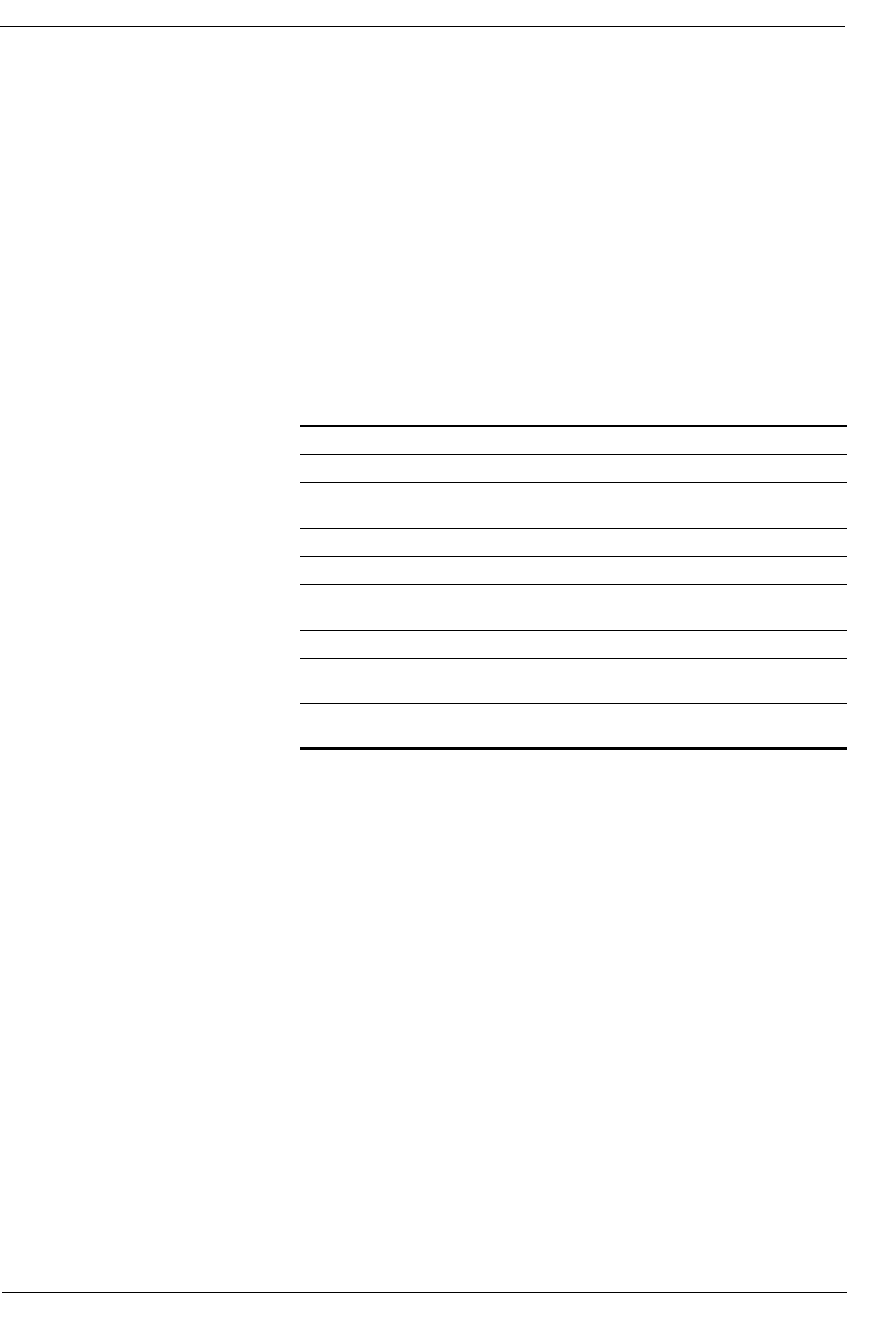
66 Fieldbus interface
6 Operation IL•1F CANopen DS301
0198441113586, V2.01, 11.2008
6.3.3 Resetting faults
If an error occurs during operation, the product switches to operating
state 7 "Quick Stop" or operating state 9 "Fault", depending on the type
of error.
After having remedied the cause of the fault, you can reset the error
state with a Fault Reset ("0 -> 1" edge in drivectrl, bit 3).
If the product was originally in operating state 7, it will switch to operating
state 6 after the "Fault Reset".
If the product was originally in operating state 9, it will switch to operating
state 4 after the "Fault Reset". You then have to transmit a "0 -> 1" edge
in drivectrl, bit 1 "Enable", in order to enable the power stage.
Example
Table 6.3 Disabling the power stage
Note: In this example, the master deletes the Bit 1"Enable" during the
"Fault Reset" in order to implicitly effect a "0 -> 1" edge in Bit 1. This
switches the product back to operating state 6.
Master <---> Slave
Request Enable ---> drivectrl 02
h
Slave signals operating
state 9 (Fault)
<--- driveStat XXX9
h
Remedy cause of error
Request "Fault Reset" ---> drivectrl 08
h
Slave signals operating
state 4
<--- driveStat XXX4
h
Request "Enable" ---> drivectrl 02
h
Slave signals operating
state 5
<--- driveStat XXX5
h
Slave signals operating
state 6
<--- driveStatXXXX6
h


















