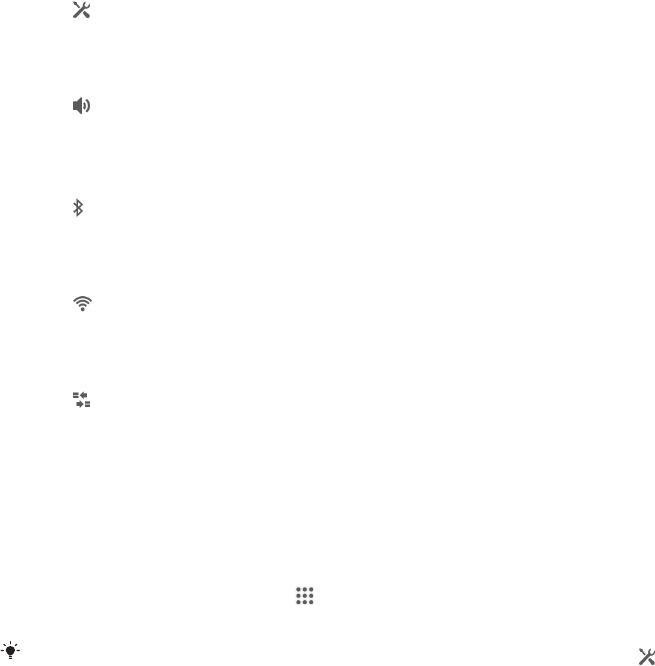
To clear all notifications from the Notification panel
•
Tap Clear.
Setting your device from the Notification panel
You can open the settings menu from the Notification panel to adjust device quick
settings. For example, you can turn on Wi-Fi
®
.
To open the device settings menu from the Notification panel
1
Drag the status bar downwards.
2
Tap
.
To adjust sound settings from the Notification panel
1
Drag the status bar downwards.
2
Tap
.
To control the Bluetooth
®
function from the Notification panel
1
Drag the status bar downwards.
2
Tap .
To control the Wi-Fi® function from the Notification panel
1
Drag the status bar downwards.
2
Tap .
To enable or disable data traffic from the Notification panel
1
Drag the status bar downwards.
2
Tap
.
Accessing settings
View and change settings for your device from the Settings menu. The Settings menu
is accessible from both the Notification panel and the Application screen.
To access your device settings
1
From your Home screen, tap .
2
Tap Settings.
You can also drag the status bar downwards on the Home screen and tap
to access your
device settings.
Typing text
You can select from a number of keyboards and input methods to type text
containing letters, numbers and other characters. You can type in two or three Latin
languages without switching keyboards. The Xperia™ international keyboard detects
the language and predicts the words as you type.
On-screen keyboard
You can enter text with the on-screen QWERTY keyboard by tapping each letter
individually, or you can use the Gesture input feature and slide your finger from letter
to letter to form words. If you prefer to use a smaller version of the on-screen
keyboard and input text using only one hand, you can activate the one-handed
keyboard instead.
You can select up to three languages for text input. The keyboard detects the
language that you are using and predicts the words for that language as you type.
Some applications open the on-screen keyboard automatically, for example, email
and text messaging applications.
23
This is an Internet version of this publication. © Print only for private use.


















