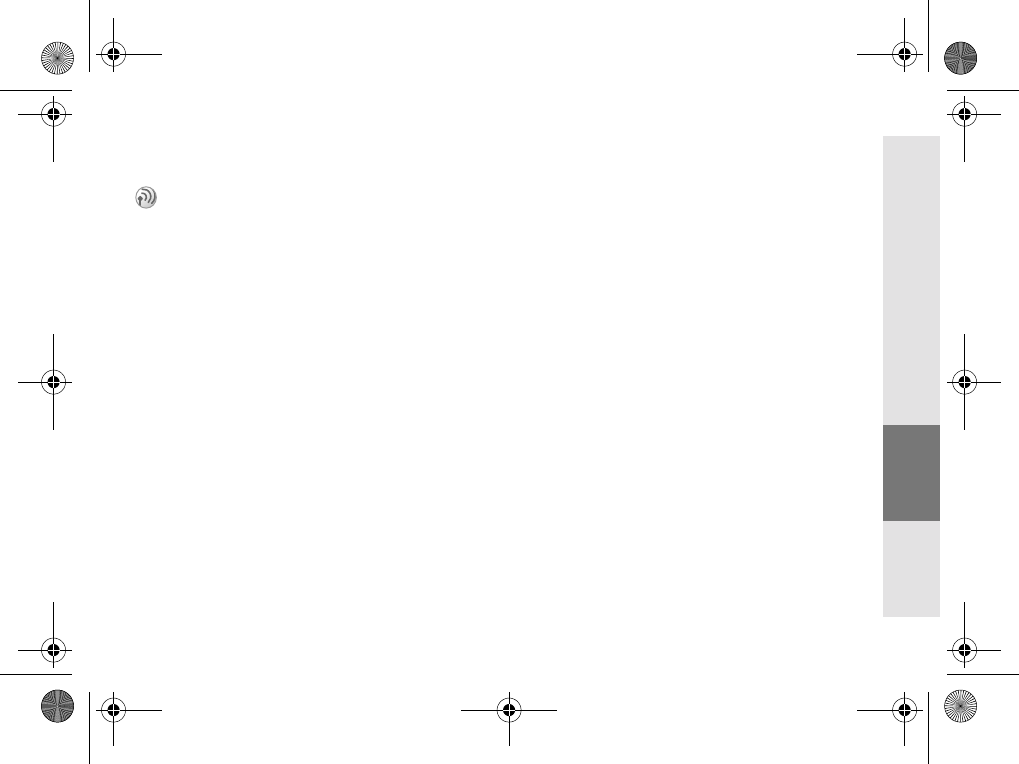
31 GB
Getting
Started
Your Sony
CMD-J7/J70
Basic
Operation
Menu
Operation
Appendix
Settings
} “ Messaging } Settings
Select Settings from the Messaging menu,
then select a Settings option using the Jog
Dial.
Memory Class
You have the following options:
• SIM to save the message on the recipient's
SIM card.
• Phone to save the message in the recipient's
phone.
• Screen to display the message directly on
the recipient's display (without saving to
the SIM or to the phone). It is not
recommended to send confidential
messages using the screen option.
Validity Period
Specify how long messages are stored in the
service center by selecting: 1 Hour, 6 Hours,
24 Hours, 1 Week, 4 Weeks. The default
validity period is 1 Week (Network
dependant).
Reply Cost
Select On if you would like to pay for the
recipient to respond to your message. (This
option is network dependant.)
Result Report
Select On if you would like to receive
confirmation that your messages are
transmitted to the recipient successfully.
Message Format
Specify how your message is transmitted:
SMS, E-Mail, Fax, Telex, Voice (if available).
The default setting is SMS.
Service Centre
Before you can send short messages, register
your Service Centre number via the Service
Centre option in the Messaging menu.
Settings allows you to customise outgoing
messages including the format, confirmation
report, etc.
01GB01COV-AE4.book Page 31 Tuesday, October 16, 2001 11:59 AM


















