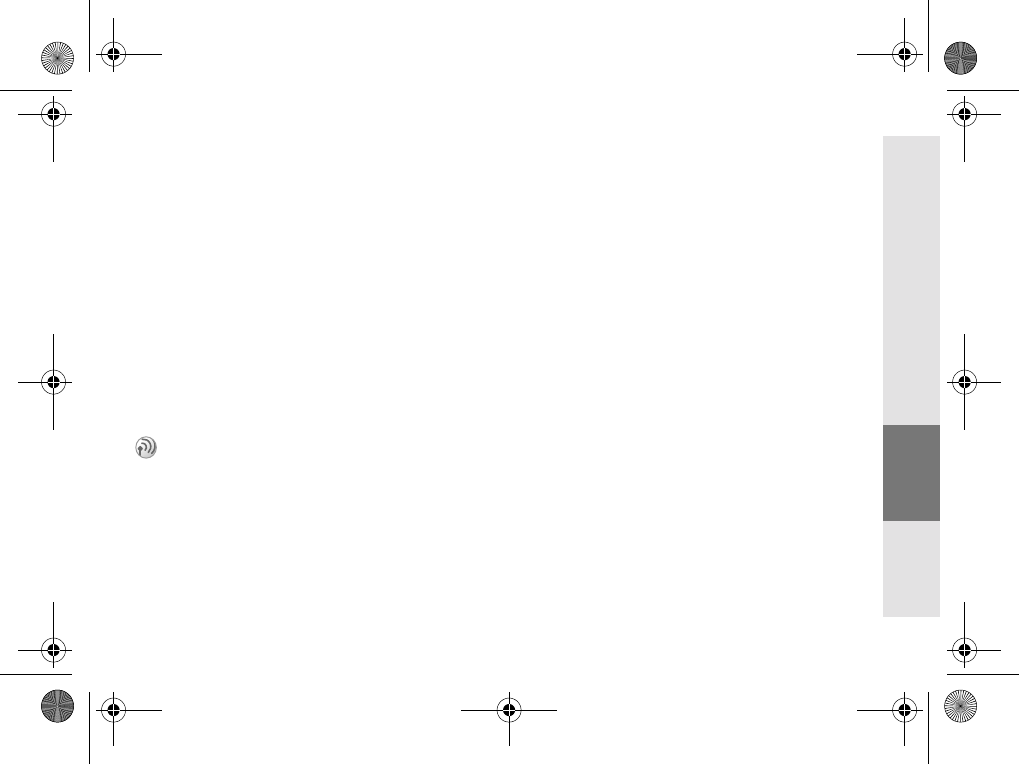
41 GB
Getting
Started
Your Sony
CMD-J7/J70
Basic
Operation
Menu
Operation
Appendix
Any Key Answer
Answer a call by pressing any key on the
keypad.
Select Any Key Answer and use the Jog Dial
to select On or Off.
1 Minute Beep
Turn the 1 Minute Beep On (Off) to be (not
be) reminded by a beep in 1 minute intervals
of the time you are on the phone.
Auto Redial
Automatic redial of an engaged line until it is
no longer busy. Select On/Off to activate/
deactivate this function. An incoming call
will interrupt the Auto Redial feature.
Show Call Time
Select On/Off to display/not display the
elapsed time of your call.
Auto Answer
Automatic answer of an incoming call. Only
works together with the Handsfree car kit
accessory.
DTMF Tones
DTMF tones are emitted when pressing a key
during menu prompts (e.g. during Voicemail,
etc.). Select On/Off to activate/deactivate this
function.
Data Services
When connected to the optional Data
accessories (also see their user manuals) your
phone can send and receive data.
Selecting a Serial Speed
• Select Serial Speed and use the Jog Dial to
select Automatic, or one of the following
speeds: 115,2Kbps, 57,6Kbps, 38,4Kbps,
19,2Kbps, 9,6Kbps.
• Select Automatic for automatic detection of
the serial speed. Enter an “AT” command,
whereafter the phone responds with OK.
This function can be restricted by your
Network Operator/Service Provider.
01GB01COV-AE4.book Page 41 Tuesday, October 16, 2001 11:59 AM


















