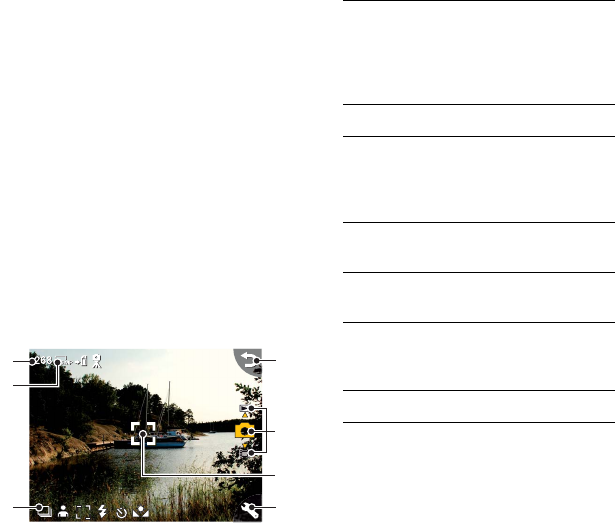
45Camera
Camera
The 5 megapixel camera can take
both still pictures and video clips.
You can store them in the phone
or send them as MMS. Exposure
control is automatic and in poor
light conditions you can use the
camera light.
Taking pictures and
video clips
To take a picture or a video clip
1 Press the camera key to activate
the camera.
2 Change the settings if necessary.
3 Press the camera key half way to
focus the lens. Then fully press to
capture the picture.
Use the volume keys to zoom in
and out. Use the left and right
navigation keys to change the
brightness.
M
6
5
4
7
1
2
3
1 Use the navigation keys up
and down to choose
between picture mode,
video mode or view mode.
Selected mode is yellow
2 Focus area
3 Press once to change the
most often used settings.
Press twice to access the
photo setup settings
4 Overview of the most often
used settings
5 Overview of the photo setup
settings
6 The remaining number of
pictures for the current
settings
7 Go back to previous view
This is the Internet version of the User's guide. © Print only for private use.


















