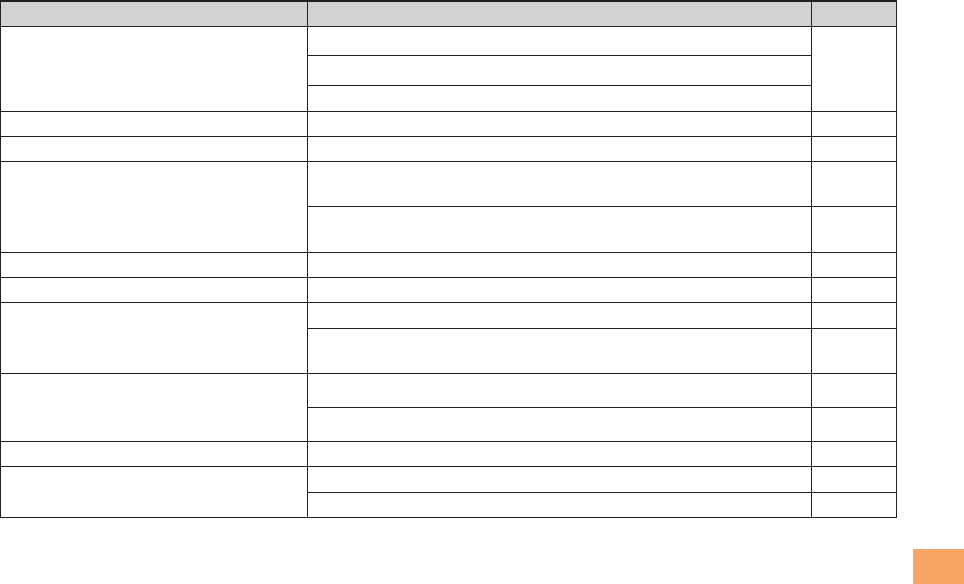
45
Troubleshooting
Symptom Possible Cause/Remedy Page
Cannot operate the touch panel as
intended.
Make sure the way to operate the touch panel.
13
Are you operating with gloved hands?
Are you operating with a fingernail or foreign object on the screen?
A warning to charge appears. The battery is almost exhausted. 9
Calls are answered automatically.
Is Silent mode set? 22
A beep sound is heard from the
earpiece and a connection cannot be
made when making a call.
Are you out of the service area or in a location where the signal is
too weak?
16
Wireless line ins busy or the other party is on another line. Try
again later.
-
Screen backlight goes off in a moment.
Is set Screen timeout period too short? 43
The display is dim. Is set screen brightness too dark? 43
Cannot hear the other party.
Is the earpiece volume too low? 21
Are you covering the earpiece with your ear? Place your earhole to
the earpiece.
7
1Seg watching is unavailable, image
stops, sounds stop, 1Seg generates
noise.
Did you extend the whip antenna? 39
Are you in the area which you selected in Select area?39
Cannot create PC-mail. Did you set up a PC-mail account? 33
Cell phone does not recognize the
microSD memory card.
Is microSD memory card inserted correctly? 12
Is microSD card unmounted? 12
For more detailed information, visit the following au troubleshooting sites:
- From a PC: http://www.kddi.com/customer/service/au/trouble/kosho/index.html
•


















