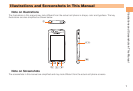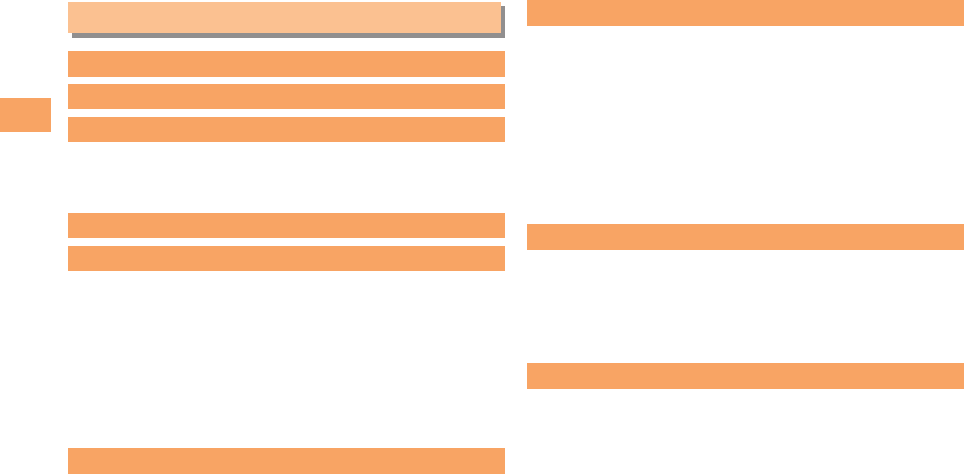
4
Contents
Contents
Introduction ii
Illustrations and Screenshots in This Manual
1
Notes on Cell Phone Use 2
Cell Phone Etiquette ..................................................... 2
Do Not Use the Cell Phone While Driving! ................... 2
Security Code and Passwords ..................................... 3
Contents 4
Getting Ready 6
Checking the Contents of the Box ................................ 6
Names of Parts ............................................................. 7
Charging the Battery Pack............................................ 9
Turning On Power ....................................................... 10
Initial Setup ................................................................. 11
Setting Google Account .............................................. 11
Checking Your Phone Number.................................... 11
Inserting/Removing microSD Memory Card ............... 12
Learning the Basics 13
Operating the Touch Panel ......................................... 13
Operation While Using Functions ............................... 14
Viewing the Home Screen .......................................... 15
Using the Status Bar .................................................. 15
Using the Notification Panel ....................................... 17
Using the Home Screen ............................................. 17
Using the Applications Screen ................................... 18
Making and Answering Calls 21
Making a Call .............................................................. 21
Making an International Call ....................................... 21
Answering a Call ........................................................ 22
Returning a Call
(Outgoing History/Incoming History) .......................... 22
Setting the Silent Mode .............................................. 22
Setting a Ringtone ...................................................... 23
Enabling Touch Tones ................................................. 23
Adjusting the Sound Volume ...................................... 23
Global Function 24
Setting the Area .......................................................... 24
Switching Network Manually ...................................... 24
Obtaining the Latest PRL (Preferred Roaming List) ... 24
Making a Call to Outside Country You Stay
(Including Japan) ........................................................ 25
Character Input 26
Selecting Input Method ............................................... 26
Software Keyboard ..................................................... 26
Switching the Keyboard .............................................. 26
Entering Characters on the QWERTY Keyboard........ 26
Entering Characters on the 12 key Keyboard ............. 28
Entering Characters on the Japanese Syllabary
Keyboard .................................................................... 30