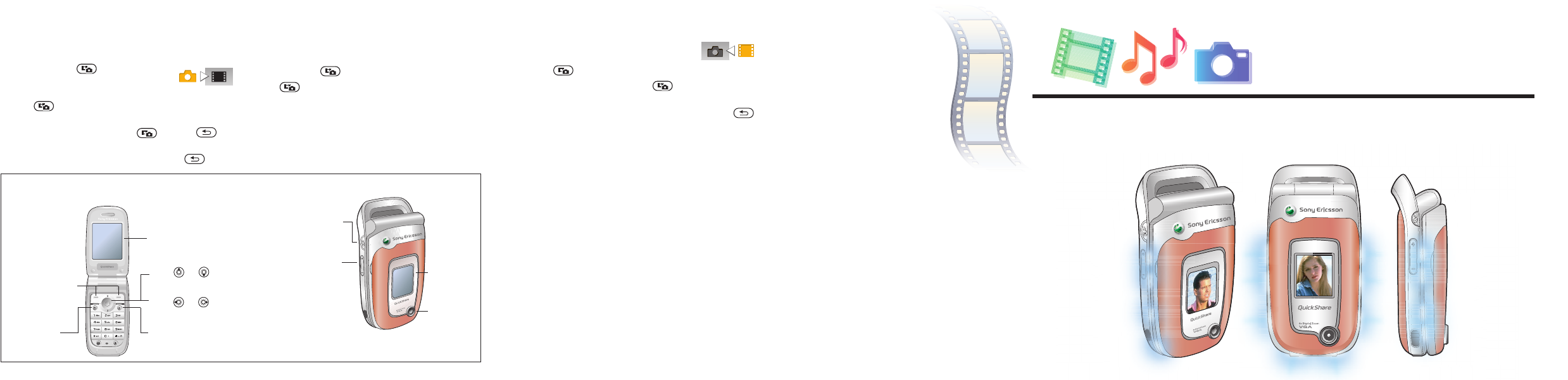
Camera
To take a picture
1. Press and hold to start the
camera. Make sure the camera icon
is highlighted.
2. Press to take a picture. The picture is saved
in the file manager.
• To take another picture, press or press
to return to the viewfinder.
• To deactivate the camera, press and hold .
To take a self-portrait
1. Close the phone and hold it with the external screen
and the camera turned towards you.
2. Press and hold to start the camera.
3. Press again to take the picture.
• Make sure that you have selected the camera, and not
the video recorder.
Press to take a picture
or record a video clip.
External
screen.
Camera overview
Press (+) to zoom
in or (-) to zoom out.
Select the option
displayed above
the key.
Go back.
Press or to
adjust the brightness.
Delete the picture or video clip.
To record a video clip
Activate the video recorder. Make sure
the video recorder icon is highlighted.
1. Press to start the recording.
• To end the recording, press . The video clip
is saved in the file manager.
• To deactivate the video recorder, press and hold .
Camera and video options
When you are in the viewfinder
}
More to view a number
of options to adjust and enhance your pictures and video
clips before taking or recording them.
For more details see additional guides available at
www.SonyEricsson.com/support.
VideoDJ™
Using the VideoDJ™, you can edit your
video clips, as well as create movies out
of clips and pictures saved in your phone.
To create a movie
1.
}
Entertainment
}
VideoDJ™
}
Add.
Select to add a video clip, a picture
or text to your storyboard
}
Select.
• You can edit a video clip, for example,
trim, replace or delete from the current
movie.
2.
}
More
}
Preview to take a look at the result and
}
More
}
Save to save the movie. Movies are saved in the file
manager.
To send a movie
You can send a movie from the storyboard view or from
within the Videos folder in the file manager.
}
More
}
Send and select a transfer method.
AE/LZT 108 7399 R1A June 2005
Z520 Quick Guide
Screen
Camera
Press or to switch between
still camera and video recorder.
Zoe_QG_Generic.book Page 1 Friday, July 15, 2005 1:30 PM




