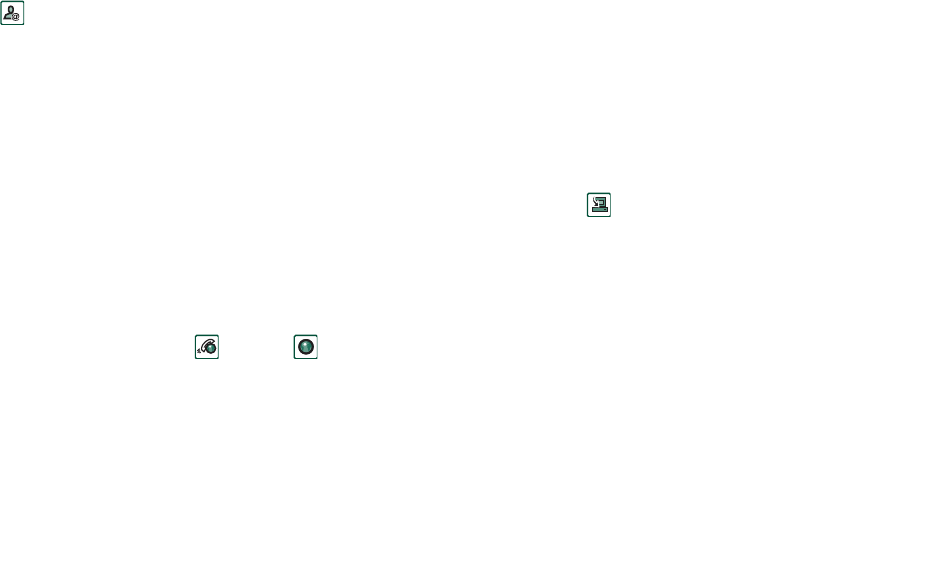
Messages 103
This is the Internet version of the user’s guide. © Print only for private use.
Saving contact details
When you receive a message, you can save the contact details of
the person who sent you the message.
To save the sender’s details
On the message’s address tab, select
From
.
Note If you save an address from an email message
synchronized from your company PC, the corporate version of
the address, rather than the full Internet email address, will be
saved to Contacts. If the corporate version of the address is not
an Internet address (an X.400 address, or just the sender's
name, for example), you can use it to send email from your
synchronized account, but you cannot use it in email that you
send directly from your P910i.
Connecting and disconnecting from the
Internet
To disconnect from the Internet
1. Select the connection icon (HSCSD/CSD or GPRS )
in the status bar.
2. Select
Disconnect
from the pop-up menu
3. The dialog
Do you want to disconnect from Internet?, Yes/No
appears.
4. Select
Yes
.
If your service provider or network is
unavailable
Sometimes a message cannot be sent because your P910i cannot
connect to a network. Please check that the Messaging Account
and Internet Account information in the Control Panel is correct.
If you have both GPRS and Dial-Up Internet accounts, try
sending the email message using an account of the other type.
GPRS Internet accounts use the GPRS network and Dial-Up
Internet accounts use the GSM network.
Synchronized email
When you set up a synchronization with your PC, an account for
synchronized email messages is automatically created on your
P910i and indicated by . You can have more than one
account for synchronized email, but only one per PC. If you
send an email as PC mail, the mail will be sent via the PC when
you have synchronized your P910i with the PC.
If you set up a POP or IMAP account which accesses the same
mail server, the two accounts will contain the same messages.
Note that there is no connection between the accounts; the
copies in each account are separate.


















