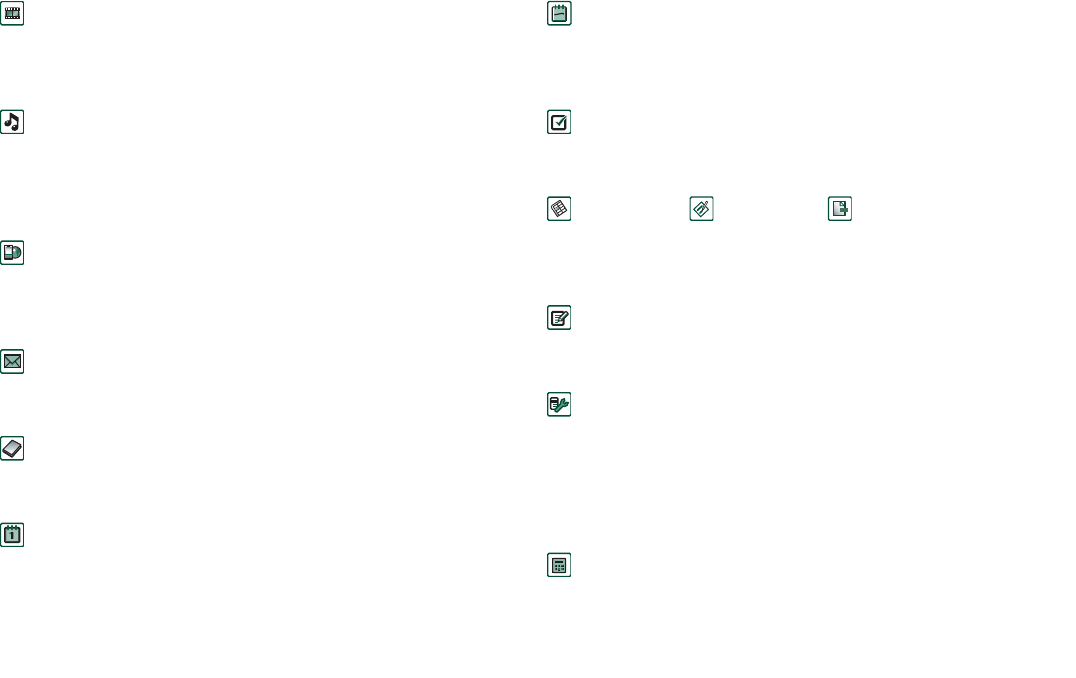
Getting to know your P910i 27
This is the Internet version of the user’s guide. © Print only for private use.
Video (flip open only)
Plays video clips. You can record video with CommuniCorder,
download them from Internet or transfer them from your PC.
You can stream video and audio from the Internet.
Music player
Plays music tracks and other audio files. You can download
these from the Internet or transfer them from your PC. The
player supports the most common sound formats. You can save
music tracks on the Memory Stick.
Internet (flip open only)
The Internet browser can access both Web and WAP pages. It
can also download images, video clips, audio files, and Java
applications.
Messages
You can read, create, send and delete text (SMS), multimedia
(MMS) and email messages in this view.
Contacts
Displays a list of your contacts. Select a contact to view
associated contact data.
Calendar
The Calendar view displays entries for the current day. Use the
Jog Dial to get more information about a selected entry or to
change days.
Lunar Calendar (flip open only)
You can look up the Lunar Calendar correspondence for a
specified date ranging from January 1 1901 to December 31
2100.
Tasks
Keeps track of your tasks. Set due date, alarm, priority, and so
on, for all your tasks and let your P910i remind you in time.
Quicksheet, Quickword, Pdf+ (flip open
only)
Use it to view and edit various types of documents. Pdf-
documents can not be edited.
Jotter
Displays a list of stored entries. In detailed view, the complete
entry is displayed.
Control panel (flip open only)
Contains all settings that are system-wide and affect more than
one application. This is the main view to use when initially
setting up your P910i.
Note Settings for Flight mode and P910i locks are located
under
Control panel > Device
Calculator (flip open only)
A standard 10-digit calculator. You can add, subtract, multiply,
divide, calculate square roots and percentages.
PDF


















