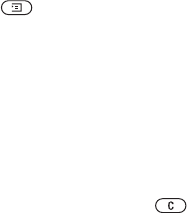
This is the Internet version of the user's guide. © Print only for private use.
56 Troubleshooting
To check the memory for themes, pictures,
sounds, games
Scroll to Fun & Games,
YES, select one of the
menus,
YES, , select Memory Status, YES.
To check memory for text messages
Scroll to Messages,
YES, SMS Memory, YES.
Memory full
Free memory by deleting unused files or information.
To delete saved files or information
Some factory default files and information cannot
be deleted.
• Select a file or information, press ,
YES.
• Select a submenu option or advanced option
to delete.
Troubleshooting
Why doesn’t the phone work the way I want?
This chapter lists some problems that you might
encounter while using your phone. Some problems
require that you call your service provider, but most
of the problems you can easily correct yourself.
The phone cannot be switched on
Hand-held phone
Recharge or replace the battery. See “SIM card and
battery information” on page 4.
No indication of charging
When you start charging a battery that is empty or a
battery that has not been used for a long time, it may
take up to 30 minutes before the battery icon appears
in the display.


















