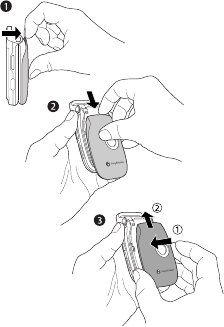
This is the Internet version of the user's guide. © Print only for private use.
Additional information 59
Additional information
Safe and efficient use, warranty, declaration
of conformity
Exchangeable front covers
You can replace the front cover.
To change the front cover
1. Gently pull the front cover away, starting from
the top of the phone.
2. Slide the front cover and lift it off the phone.
3. Insert the notches of the new front cover into the
corresponding slots on the phone. Slide and push
the front cover up until it locks into place.
Sony Ericsson Consumer web site
At www.SonyEricsson.com there is a support section
where help and tips are only a few clicks away. Here
you find the latest software updates, tips on how to
use your product more efficiently, function guides
for some of the products and additional help when
you require it.


















