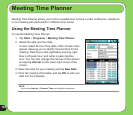100
To sign in Windows Live:
1. Tap Start > Programs > Windows Live
You can also launch Windows Live from
the ASUS Launcher menu. To do this, tap
Games and APs then tap Windows Live.
2. Tap Sign in to Windows Live. If you are
not connected to the internet, your device
automatically connects you to the Internet
via GPRS.
3. Read the Windows Live Terms of Use
then tap Accept. If you do not agree, tap
Reject.
The system returns to the Today screen if
you tapped Reject.
IMPORTANT:
Ensure that you have congured the GPRS
connection on your device.