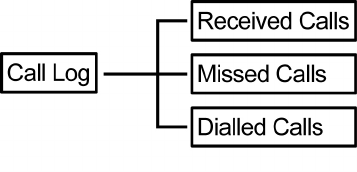
Chapter 4 Menu
© 2009, ATI Applied Technology, LLC. All rights reserved. Prepared in the United States of America. QuickPhones is a trademark of ATI Applied Technology, LLC,
in the United States and/or other countries.
13
Modifying a Contact
To modify a contact, perform the following steps:
1. Select the contact to modify.
2. Press the Options soft key to display menu.
3. Select Edit.
4. Edit the necessary information.
5. Press the Save soft key to save settings.
Deleting Contacts
To delete a contact, perform the following steps:
1. Select the contact to delete.
2. Press the Options soft key to display menu.
3. Select whether to:
• Delete: Delete selected contact.
• Delete All: Delete all contacts in the Phonebook.
4. A confirmation message appears, press the Yes soft key to confirm delete or the No soft key to cancel.
C
C
a
a
l
l
l
l
L
L
o
o
g
g
Your phone stores information about all calls received, missed or dialed. The lists are stored and displayed from the newest
to the oldest entries. The oldest entries are deleted as new entries are added.
Received Calls
The Received Calls list consists of all answered calls.
Missed Calls
The Missed Calls list consists of the calls that are not answered.
Dialed Calls
The Dialed Calls list consists of the most recent numbers dialed.
To go to desired call entry, use the navigation pad then press the Select soft key. Options are displayed on the menu:
• Details: Display the type, time, and date of the selected entry.
• Save: Save the selected entry to the Phonebook.
• Delete: Delete the selected entry from the current Call Log.
• Delete All: Delete all entries from the current Call Log.
• Dial: Dial the selected entry.
Use the left soft key to confirm the action.


















