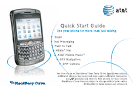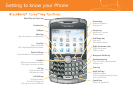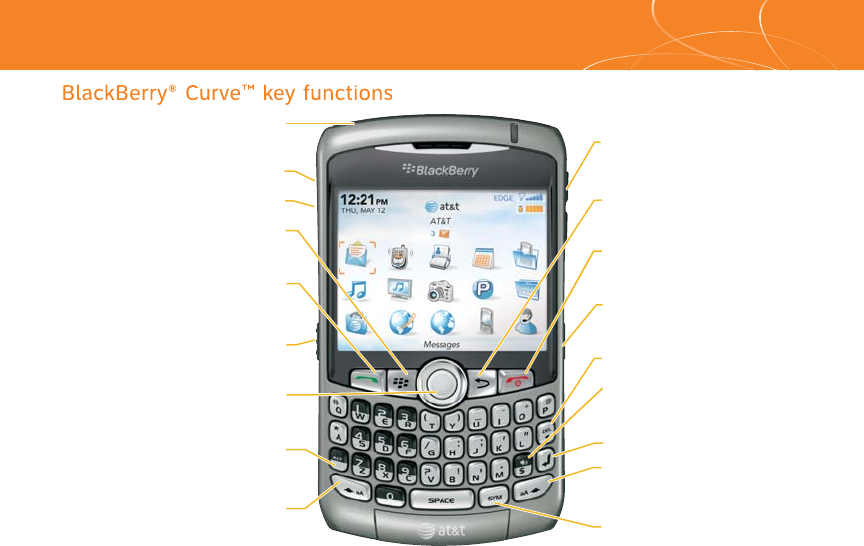
Getting to know your Phone
Volume keys
Adjust the volume
during a call
End/Power key
End a call
Turn off the device
Escape key
Move back a screen
Close a menu
Speakerphone key
Turn on/off the speakerphone
during a call
Backspace/Delete key
Enter key
Right Shift key
Capitalize letters
Press the Alt key and this key to
turn on CAP lock
Send key
Open the phone
Call a highlighted phone number
Menu key
Open the menu in an application
ALT key
Type the alternate
character on a key
Symbol key
Open the symbol list
USB port
Headset jack
Right Convenience key
Open the camera
Take a picture
Trackball
Roll to move around a screen.
Click (press) to select an item
Push to Talk key
Open the Push to Talk application
Mute/Play and Pause key
Left Shift key
Capitalize letters
Press the ALT key and
this key to turn on NUM lock