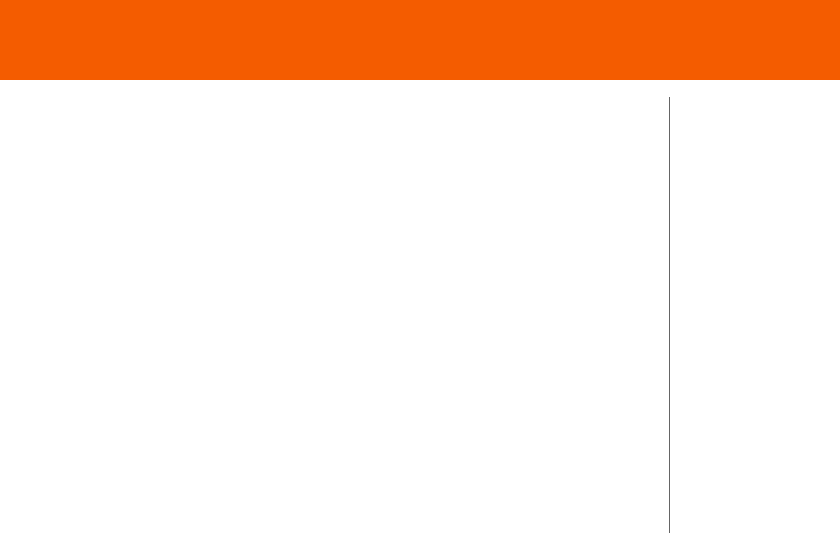
Use Your MOTO Q 9h
16 MOTO Q 9h
Make Phone Calls
From the home screen, enter a phone number then press
N
to make a call.
To voice dial, press and hold
h
in your home screen. When prompted, say “Call,”
followed by a number or contact name.
When your phone rings and/or vibrates, press
N
to answer. To “hang up,”
press
O
.
• To send an incoming call directly to your voicemail, press Ignore.
• To put a call on hold, press
N
. To take the call off hold, press
N
again.
• To answer a second call and put the current call on hold, press
N
. Then
press
N
to switch between the two calls. To create a three-way conference
call between these calls, press Menu > Conference.
• To turn the speakerphone on or off, press
h
during a call.
At the top of your
display,
%
means the speaker is on. The speaker won’t work when a car kit or
headset is connected.


















