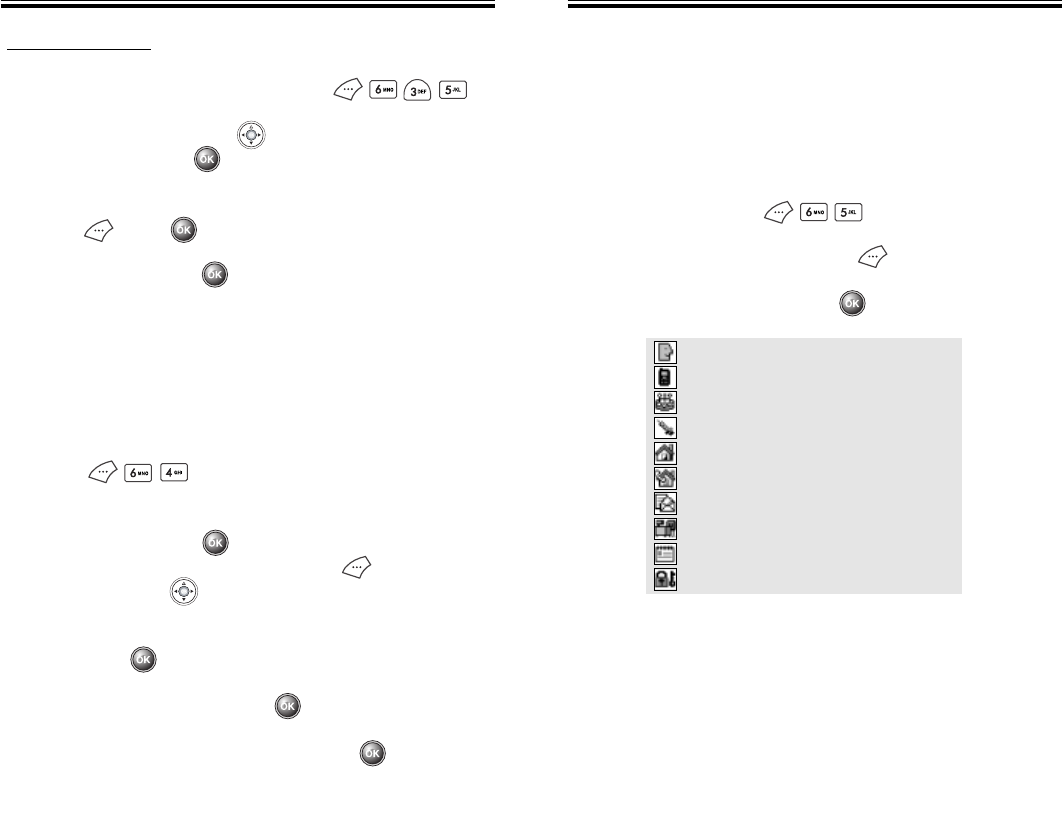
Chapter 3 - Page 49
Page 48 - Chapter 3
SPEED DIAL
Links a phone number of contacts entry to a location num-
ber and enables you to make a call simply by pressing its
location number in the idle mode.
1. Press .
2. To link a phone number to the location, select the
location then press . If a phone number
already exists in the location, press then the
navigation key to delete it.
3. Select the group where the phone number is saved,
then press .
4. Select the entry, then press .
5. Select the phone number, then press .
USING YOUR CONT
USING YOUR CONT
ACTS
ACTS
USING YOUR CONT
USING YOUR CONT
ACTS
ACTS
CLEAR GROUP
1. To delete an existing group, press .
2. Use the navigation key to select the group to be
deleted and press .
3. If a phone number already exists in the location,
press , then to delete it.
4. To reconfirm, press .
MY PROFILE
Saves and edits your personal information.
1. To review and edit your personal information (Name,
My phone number, Birthday, Blood Type, Address,
Home Number, E-Mail, Work Number, Memo,
Set Secret), press .
2. To edit a selected item, press .
3. To confirm and save, press .
: Name.
: My Phone Number.
: Birthday.
: Blood Type.
: Address.
: Home Number.
: E-mail.
: Work Pone Number.
: Memo.
: Set Secret.
50C-verginmobile3/21ºˆ¡§ 2003.3.21 10:29 AM Page 50


















