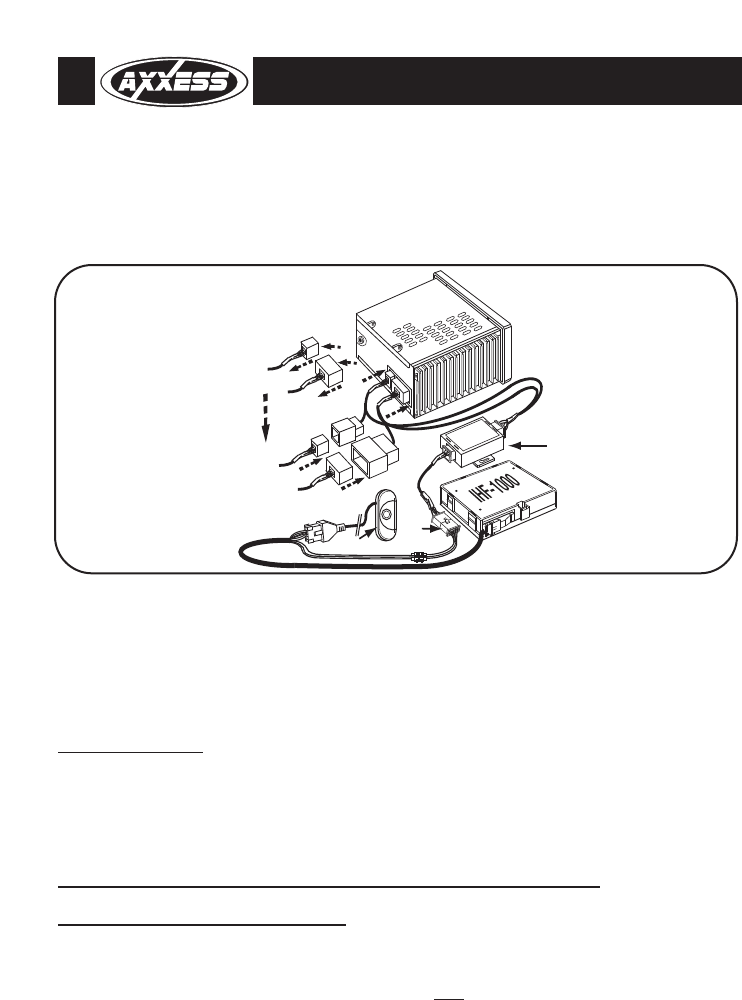
ABTI-GM4
5
8) Connect the white 8 pin plug on the IHF-1000 cable to the ABTI-GM4 power cable, and con-
nect the other end of the power cable to the ABTI-GM4 module.
9) Install the IHF-1000 keypad on the dashboard of the vehicle, and route the wire to the IHF-
1000 harness. Attach the keypad connector to the harness.
ABTI-GM4
GM
LAN
ca
ble
ha
rne
ss
8
pin
IHF-1000 keypad
plug
W
hite
RE-P
LUG
EX
ISTI
NG
F
ROM CAR
UNPL
UG
EXI
STI
NG
UNPL
UG EXI
STI
NG
FROM CAR
16 p
in p
lug
14 p
in p
lug
RE-
PLU
G EXIS
TING
FROM CAR
F
ROM CAR
16 p
in p
lug
14 p
in p
lug
OPERA
TION
Refer to the Motorola IHF1000 manual for operation. Adjust the volume of the handsfree kit by
turning the volume knob of the radio. Audio from any source will be muted when a call comes
in or a call is made.
INSTALLING THE ABTI-GM4 WITH PARROT
HANDSFREE CAR KITS
*Note: The ISO to 8 way connector harness will be used in this application.
*Note: The 8 way to 8 way connector harness will NOT be used in this application.
Compatible Parrot kits: CK3000, CK3000 Evolution, CK3100, CK3300, CK3500, 3200LS,
3400LS-GPS, MK6000, MK6100
(Installation will be the same as the Motorola Handsfree kit steps 1-7)
8) Plug the 8 way side of the ISO into the 8 way connector on the ABTI-GM4.
10) Install the IHF-1000 microphone in an appropriate location (see IHF-1000 instructions), route
the wire to the IHF-1000 harness, and attach the microphone connector to the harness.
11) Secure all components, and reinstall the radio.
12) Reconnect the vehicle battery.










