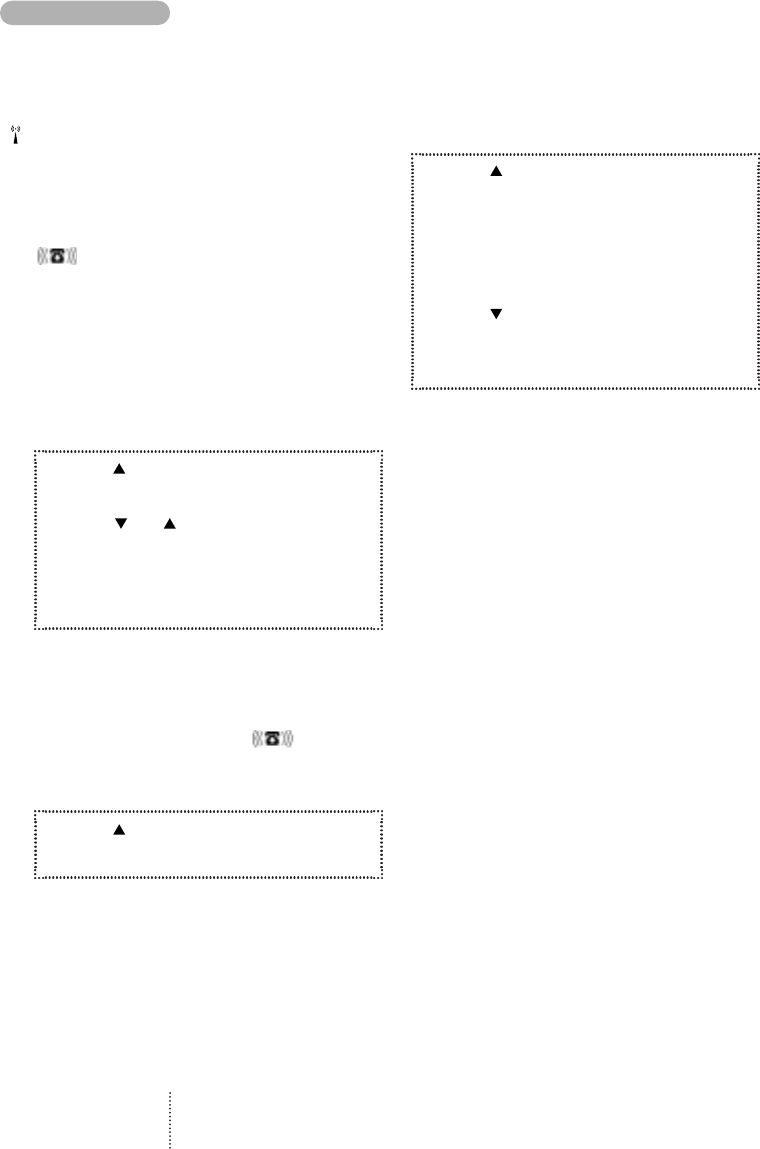
MISSED CALLS
20
Missed calls
Your phone remembers the last 10 incoming calls
which you did not answer.
The display will tell you how many missed calls
your phone has received. If, for instance, there are
15 missed calls the standby display will show
.
15
.
As the telephone registers only identified calls in
the list, the number of missed calls shown on the
display and the number of phone numbers actu-
ally listed may be different.
Immediate access to the list of missed
calls
1. Press
2. Scroll through the telephone numbers
using or
3. When the telephone number you wish
to dial is displayed, press
SELECT
4. Press
CALL
to initiate the call.
How to see the list of missed calls at a
later moment
As soon as you have used the list, either to make
a call or to view numbers, the symbol will
disappear from the display. However, the list will
always be available through the List menu system.
1. Press to enter the List menu system.
2. Select
Missed calls
and press
OK
The telephone number will be deleted from the
list as soon as you have called it, but you can
always find it again in the list of last outgoing
calls.
How to copy a phone number from
one of the lists into your phone book
1. Press to enter the List menu system.
2. Select the actual menu and the phone
number you wish to copy into your
phone book.
3. Confirm by pressing
SELECT
4. Press to access your phone book.
5. Give the number a name and a location
number and press
OK
How to delete call information
You can delete all entries stored in the Outgoing,
Answered and Missed calls lists. Select the sub
menu
Delete call information
in the
Phone book setup menu and select the list which
you want to delete.
User Guide 738/718 GB 29/04/99 9:58 Side 20


















