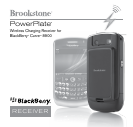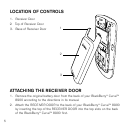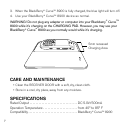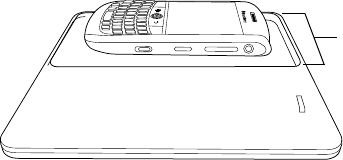
7
caRe anD MaInTenance
Clean the RECEIVER DOOR with a soft, dry, clean cloth.
Store in a cool, dry place, away from any moisture.
sPecIfIcaTIons
Rated Output . . . . . . . . . . . . . . . . . . . . . . . . . . . . . . . . DC 5.0V/500mA
Operation Temperature: . . . . . . . . . . . . . . . . . . . . . . . from 40° to 85° F
Compatibility . . . . . . . . . . . . . . . . . . . . . . . . . . . . . . . . . BlackBerry
®
Curve
TM
8900
•
•
5mm recessed
Charging Area
When the BlackBerry
®
Curve
TM
8900 is fully charged, the blue light will turn off.
Use your BlackBerry
®
Curve
TM
8900 device as normal.
WARNING! Do not plug any adapter or computer into your Blackberry
®
Curve
TM
8900 while it’s charging on the CHARGING PAD. However, you may use your
BlackBerry
®
Curve
TM
8900 as you normally would while it’s charging.
3.
4.