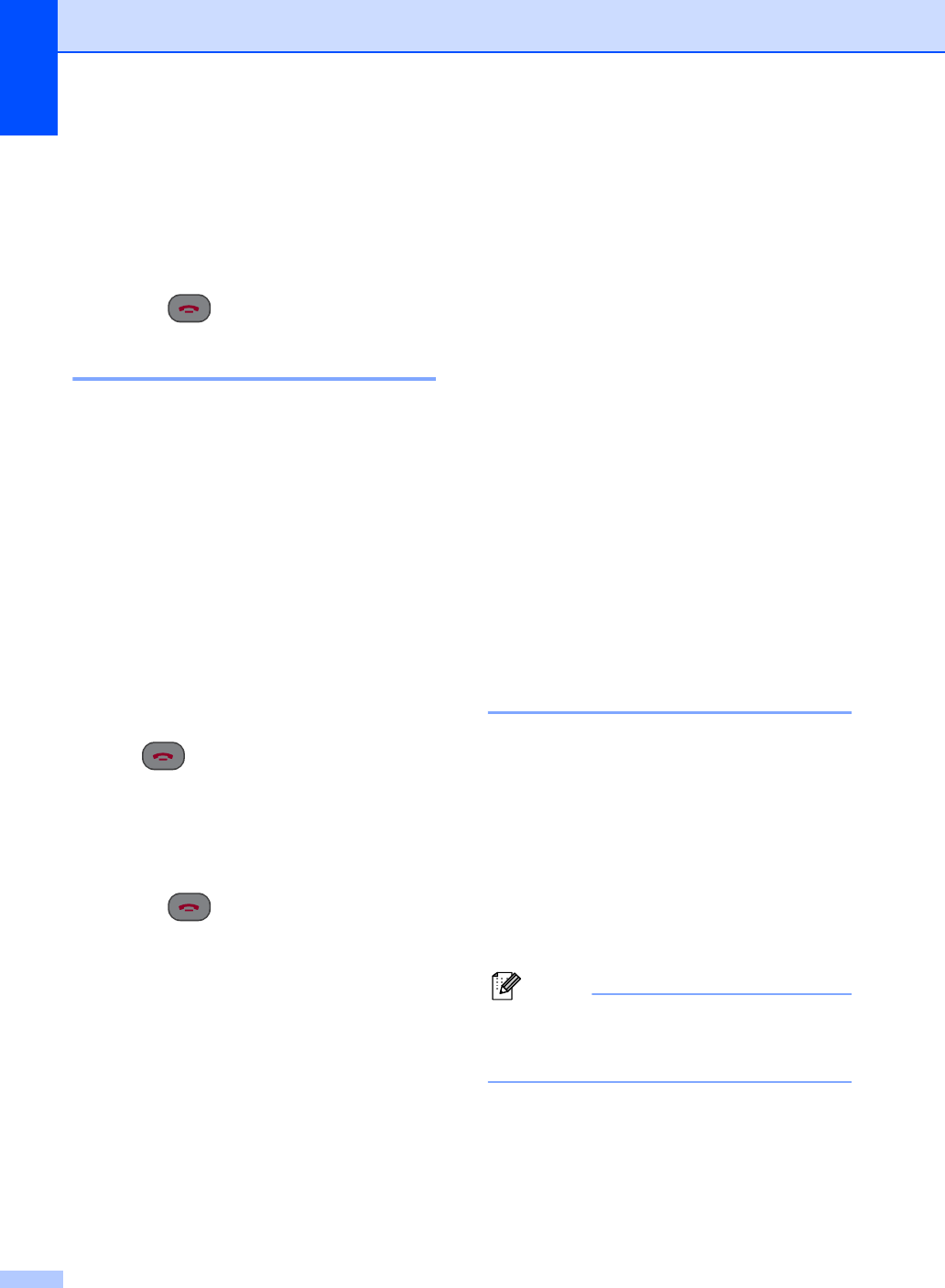
Chapter 2
12
f Do one of the following:
Enter the new number (up to 20
digits).
Press Menu/OK.
If you do not want to change the
number, press Menu/OK.
g Press .
Deleting stored numbers 2
You can delete a name or number that has
already been stored.
a Press Menu/OK.
b Press a or b to choose Phonebook.
Press Menu/OK.
c Do one of the following:
Press a or b to choose Delete.
Press Menu/OK.
If you want to delete all the stored
numbers, press a or b to choose
All Delete.
Press Menu/OK.
Press 1 to confirm and then press
.
d Press a or b to choose the name or
number you want to delete.
Press Menu/OK.
Press 1 to confirm.
e Press .
Advanced operation 2
You can transfer a call, make an intercom call
or make a three-way conference call. If you
have optional cordless handsets you must
register each handset to the machine (base
unit). See Registering cordless
handsets on page 3. The cordless handset
that was included with your machine (base
unit) is already registered as Handset 1.
Transferring a call at the end
of a conversation 2
From the machine (base unit) 2
a When you finish speaking, press
Mute/Intercom (Hold/Intercom).
b Press 1, 2, 3 or 4 on the dial pad for the
handset you want to transfer to.
c After you confirm the other person is on
the line, hang up.
Note
If no one is on the line, press
Mute/Intercom (Hold/Intercom) to
release the call from hold.
Base Unit Machine
Handset#1 Handset included with
the machine
Handset#2 Optional cordless
handset
Handset#3 Optional cordless
handset
Handset#4 Optional cordless
handset


















