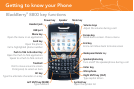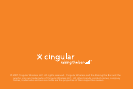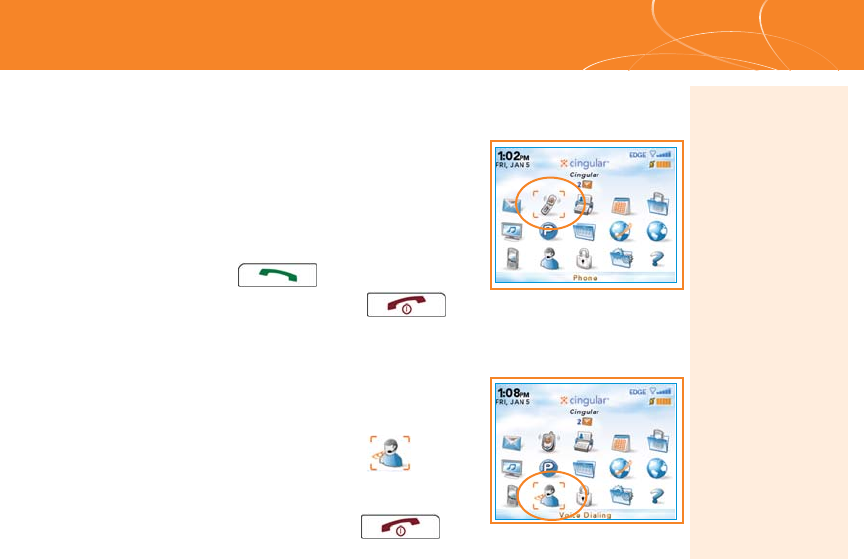
Making Phone Calls
Make phone calls
1. On the Home Screen or in the Phone Screen,
perform one of the following:
a. Type a phone number
b. Type part of a contact name.
Highlight a contact or phone number
2. Press the Send key.
3. To end the call, press the End key
.
Make a phone call
using a voice command
1. On the Home Screen, use the trackball to scroll
to and click the Voice Dialing icon.
2. Wait for the sound.
3. Say “Call” and a contact name or phone number.
4. To end the call, press the End key.
Note: To turn the
speakerphone on or
off during a call, press
the Speakerphone
key,
or click the trackball
and then click
Activate
Speakerphone /
Handset.
Note: To learn more
about voice dialing
features, refer to the
voice dialing section
in the Help menu on
your device.