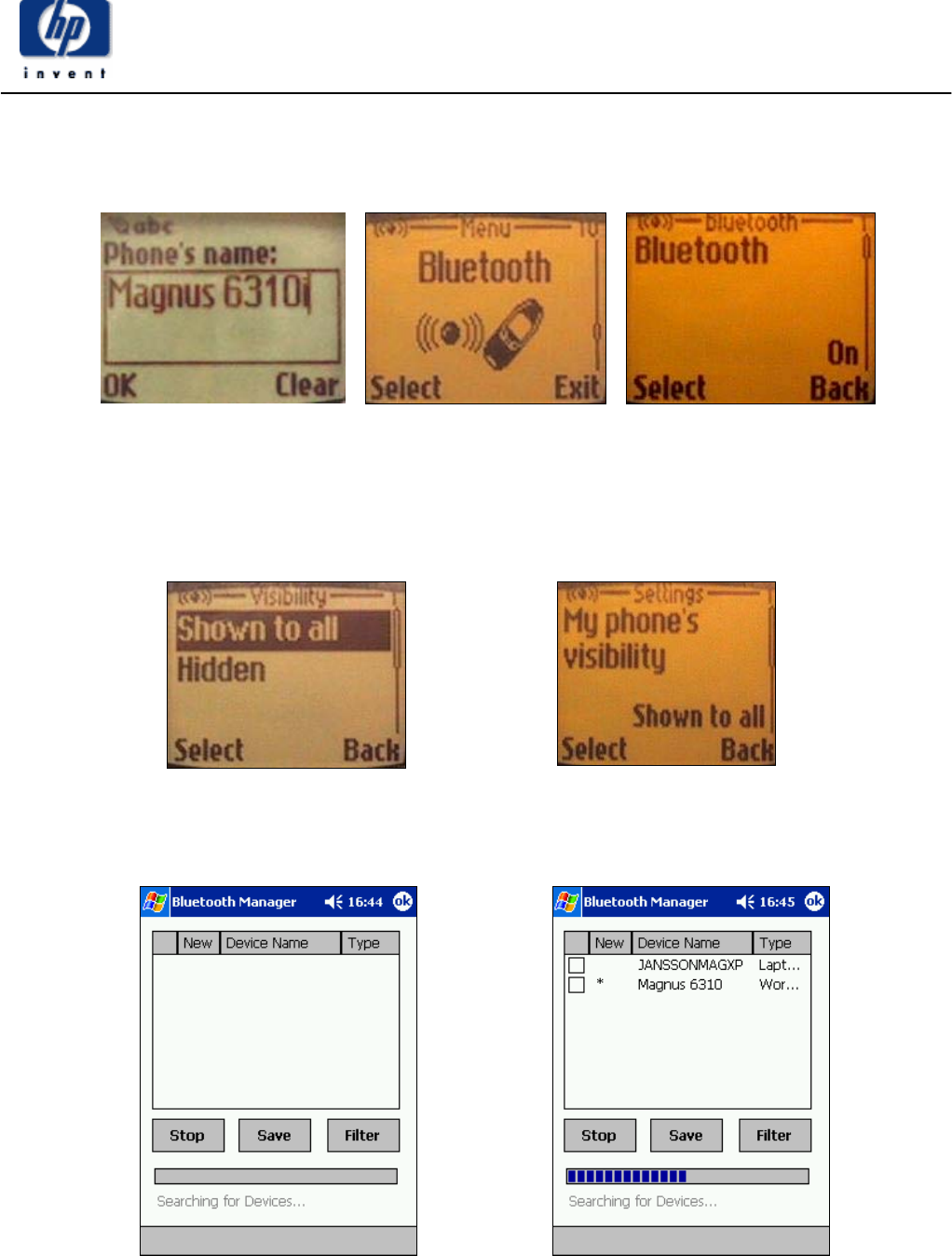
Hewlett Packard EMEA Wireless
4
5. On the Nokia 6310 assign a name under Menu\Bluetooth\Bluetooth settings\My phones
name. Make sure that the Bluetooth is turned on under Menu\Bluetooth.
6. Still on the Nokia 6310 make sure that the “visibility parameter” is on under
Menu\Bluetooth\Bluetooth settings. It should be set to “Shown to all”. This is only
necessary during the pairing process. (Be sure to set it back to Hidden after this installation
guide is finished. This is a security precaution.)
7. On your iPAQ, press start and select Bluetooth Manager. Press search. Check the box
corresponding to your device name. Press save then ok. Press OK in the upper right corner.










