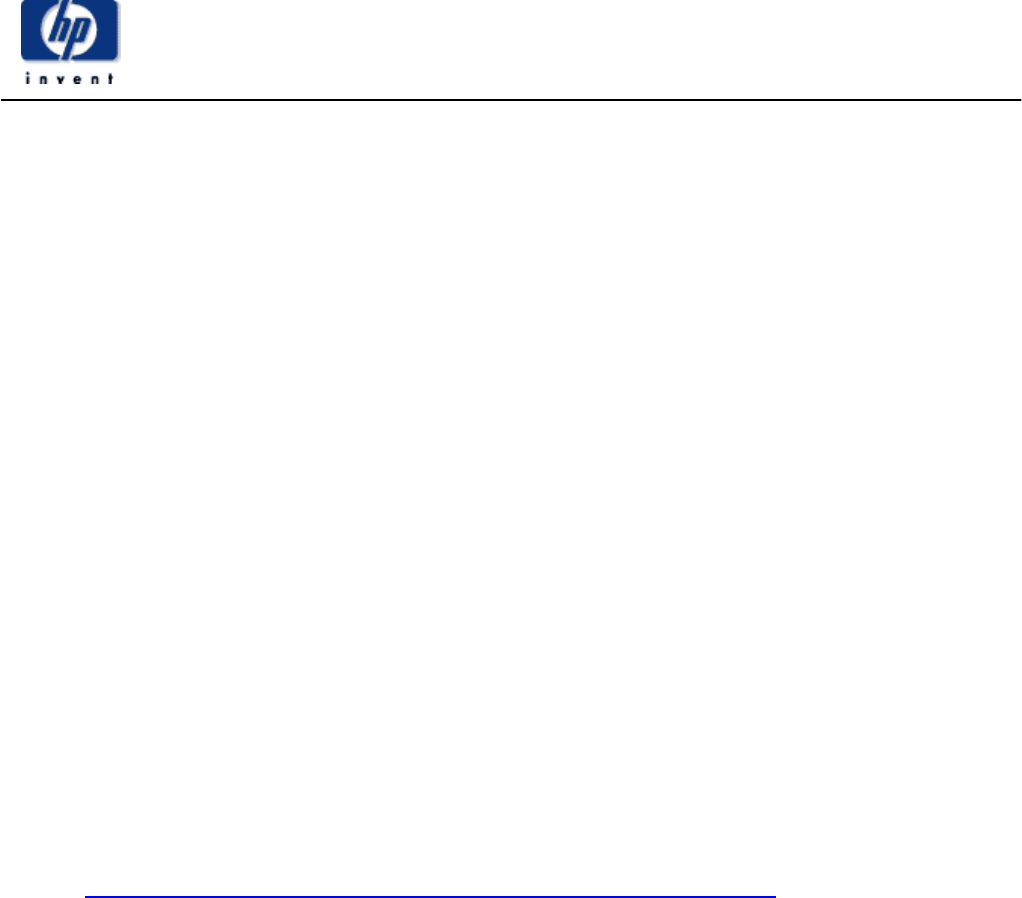
Hewlett Packard EMEA Wireless
2
How to connect the Nokia 6310/6310i and the
H3870/3970/BT wireless pack to GPRS
Background:
This document will describe how to connect a Nokia 6310 with the new iPAQ 3870/3970 or any
other iPAQ with a Bluetooth wireless pack. With this configuration you will be able to connect the
Internet using BT as carrier between the devices and GPRS as connection to Internet. This setup can
easily be modified to use the GSM network instead of the GPRS.
Prerequisite:
This installation guide was made using the following hardware and software: (If you are
using a later version there might be some changes in the steps below)
Hardware: iPAQ H3870 or iPAQ with BT wireless pack, Nokia 6310, GPRS subscription
Software: Bluetooth manager (Already installed into ROM on 3870/3970
Versions of Firmware/Software used: iPAQ 3870 with ROM version 2.20.21
Bluetooth manager 1.1
6310i with software release 4.07
Installation guide:
1. If you are using a 3870 jump to step 3. If you are using a 3970 jump to step 4. If you have
a BT wireless pack install Bluetooth manager from the iPAQ CD via ActiveSync. Also check
whether there is a later version of the driver on the Compaq web site.
http://www.compaq.com/support/files/handhelds/us/index.html. If you have the H3870
the software is already installed into ROM.










