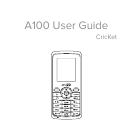Table of contents
Safety ................................................4
About your device ..........................4
Before using your phone ................6
Handset description .......................6
Battery usage ....................................7
Battery charging ...............................7
Battery handling information .......8
Basic operation ................................9
Turning the phone on/o ..............9
Accessing the menu .......................9
Accessing the menu map ............10
Basic functions ................................10
During a call .....................................12
Memory function ............................14
Storing a phone number ..............14
Entering letters, numbers &
symbols .............................................14
Making a call through the
contact list .........................................15
Recent calls ....................................16
All calls ...............................................16
Missed calls ......................................16
Incoming calls ..................................16
Outgoing calls .................................16
Call timers .........................................17
Messages ........................................17
Send message ................................17
Inbox ...................................................17
Outbox ...............................................18
Drafts ..................................................18
Voicemail ...........................................18
Settings ..............................................19
Contacts .........................................20
Find ...................................................20
Add new entry ...............................20
Speed dials ....................................20
Group .................................................21
Service number ..............................22
My phone number .........................22
Multimedia .....................................22
My images .......................................22
My sounds .......................................22
Browser .......................................... 22
Browser menu ................................22
Games & Apps ...............................23
Tools ...............................................24
Schedule ..........................................24
Alarm .................................................25
2
Table of contents