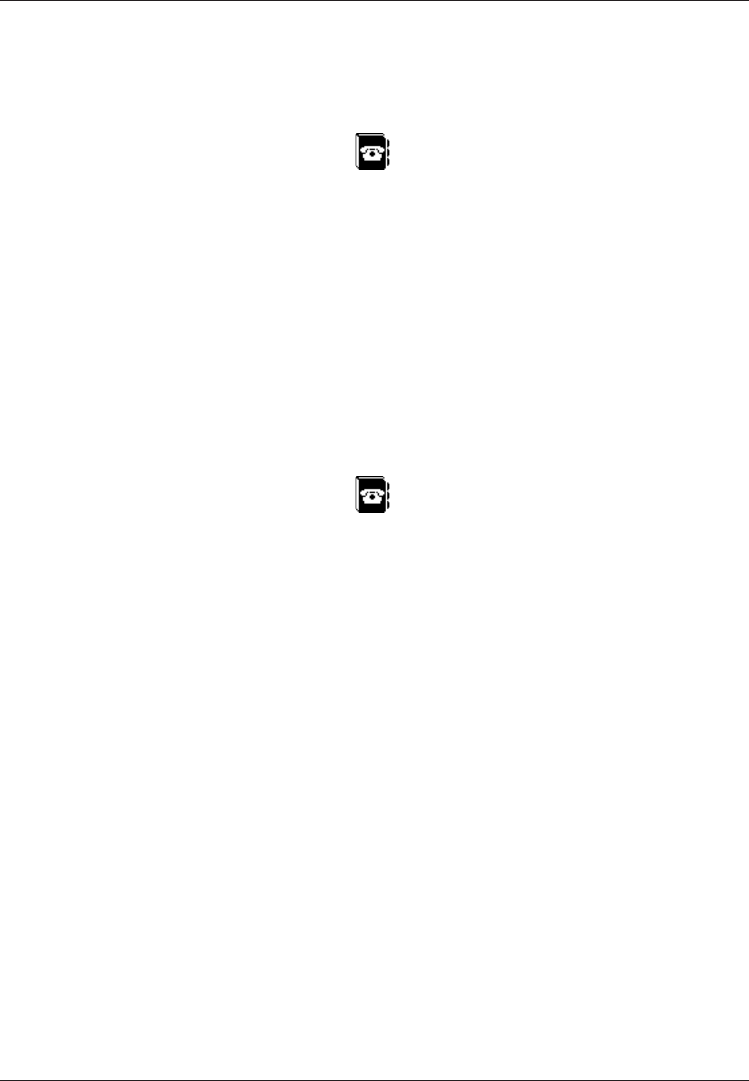
9
English
Phonebook
The phonebook can store 50 entries.
Creating a phonebook entry
Press and hold
w
, scroll to and press OK.
Select Add new and press OK.
Select Name and press OK.
Enter a name for the contact, see Text input. Delete with
L
.
Press OK.
Select Number and press OK.
Enter the phone number, then press OK.
Press
L
one or more times to return to stand-by.
Managing phonebook entries
Press and hold
w
, scroll to and press OK.
Select an entry and press and hold
w
.
Select one of the following options and press OK.
View
Will show details of contact. Press
q
to call the contact.
Edit
Edit the name/number. Skip backwards with
L
.
Delete
Press OK to delete the selected phonebook entry. Press OK to
confirm or
L
to abort.
Delete all
Select From SIM or From Phone and press OK to delete all
phonebook entries from the SIM card or phone memory.
Enter the phone-/SIM code and press OK to confirm.
1.
2.
3.
4.
5.
6.
7.
8.
1.
2.
3.


















