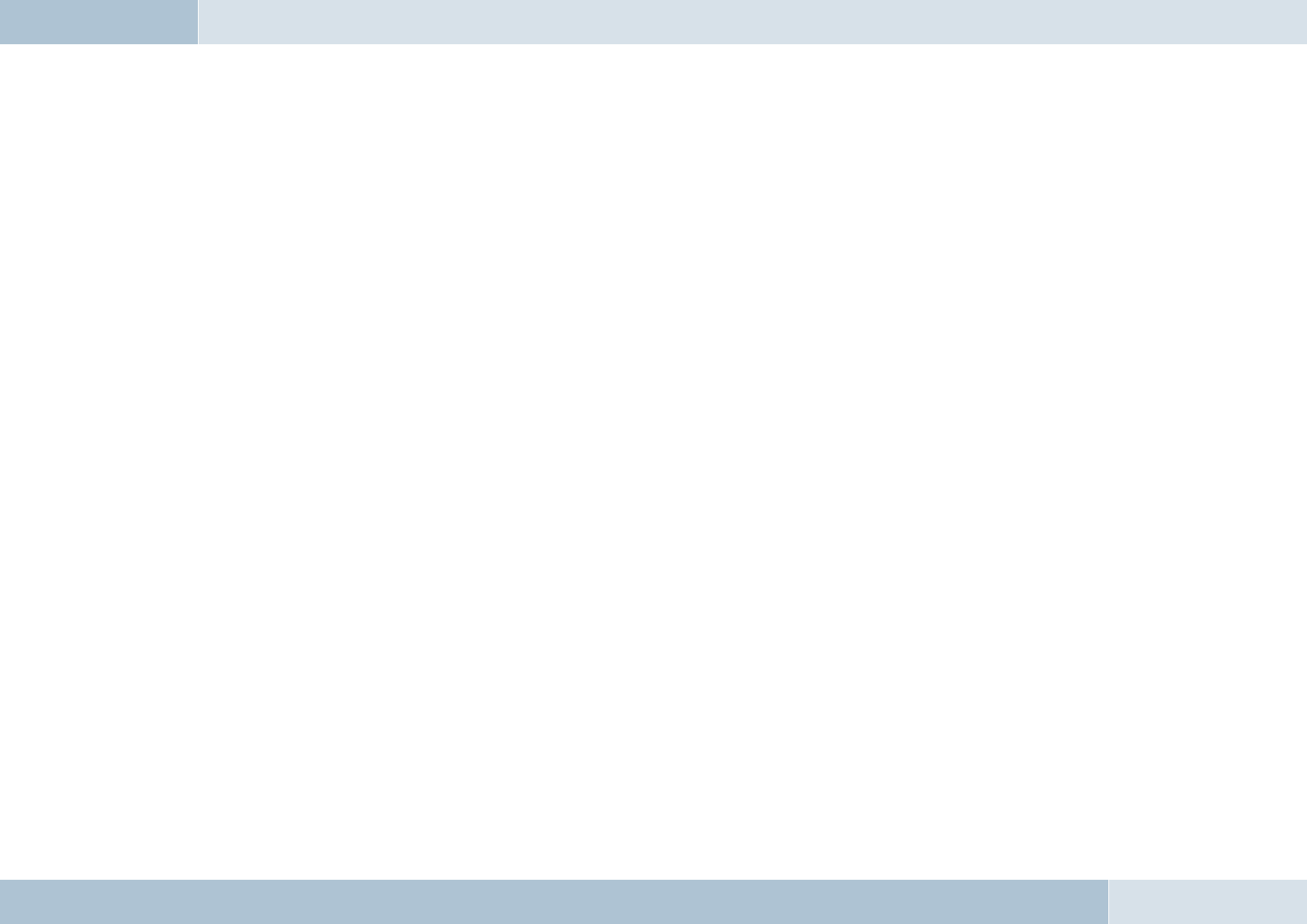
7.3.2 Switching on/off
When the ignition is switched on or the connection kit is plugged in, the handsfree system switches on and the LED slowly
flashes four times. Then the EGO CUP is in standby mode and ready to establish a connection. A compatible Bluetooth
®
telephone must be connected to the EGO CUP in order to be able to telephone with the system. You will learn how to do
this in the following sections. If the system does not switch on after the connection kit is plugged in, activate the ignition
of your vehicle. If the ignition is switched off or the connection cable disconnected, the handsfree system switches off. If
the cigarette lighter of your vehicle does not switch off when the ignition key is removed, remove the connection kit from
the cigarette lighter to switch off the system.
7.3.3 Pairing
A mobile phone that is to be operated using the handsfree system must be paired with EGO CUP. As long as no device is
connected, the system is visible to all Bluetooth
®
devices. In this condition, the LED flashes every few seconds. The
telephone to be used must be registered in the EGO CUP. The Bluetooth
®
search and pairing occurs in the mobile phone.
The Bluetooth
®
identifier is „EGO CUP“. The PIN to be entered is „0000“. If the connection/pairing was successful, the
LED lights up permanently. One telephone can be paired per user. If you wish to pair another telephone, please
disconnect the current connection on the telephone. Should problems arise when pairing, please refer to the „Trouble-
shooting“ section and research the device search using Bluetooth
®
in the operating instructions of your mobile phone.
7.3.4 Automatic connection
If a telephone is already connected to the system, the EGO CUP attempts to pair with this telephone. If the connection was
successful, the LED lights up permanently. The telephone that was connected last is always paired. If this telephone is
outside of the range, the other paired telephones are sought. If the search was successful, the system automatically
connects to this telephone. However, if the search is unsuccessful, the system switches to pairing mode. Manual
connection via the telephone is now possible.
8
|
9


















